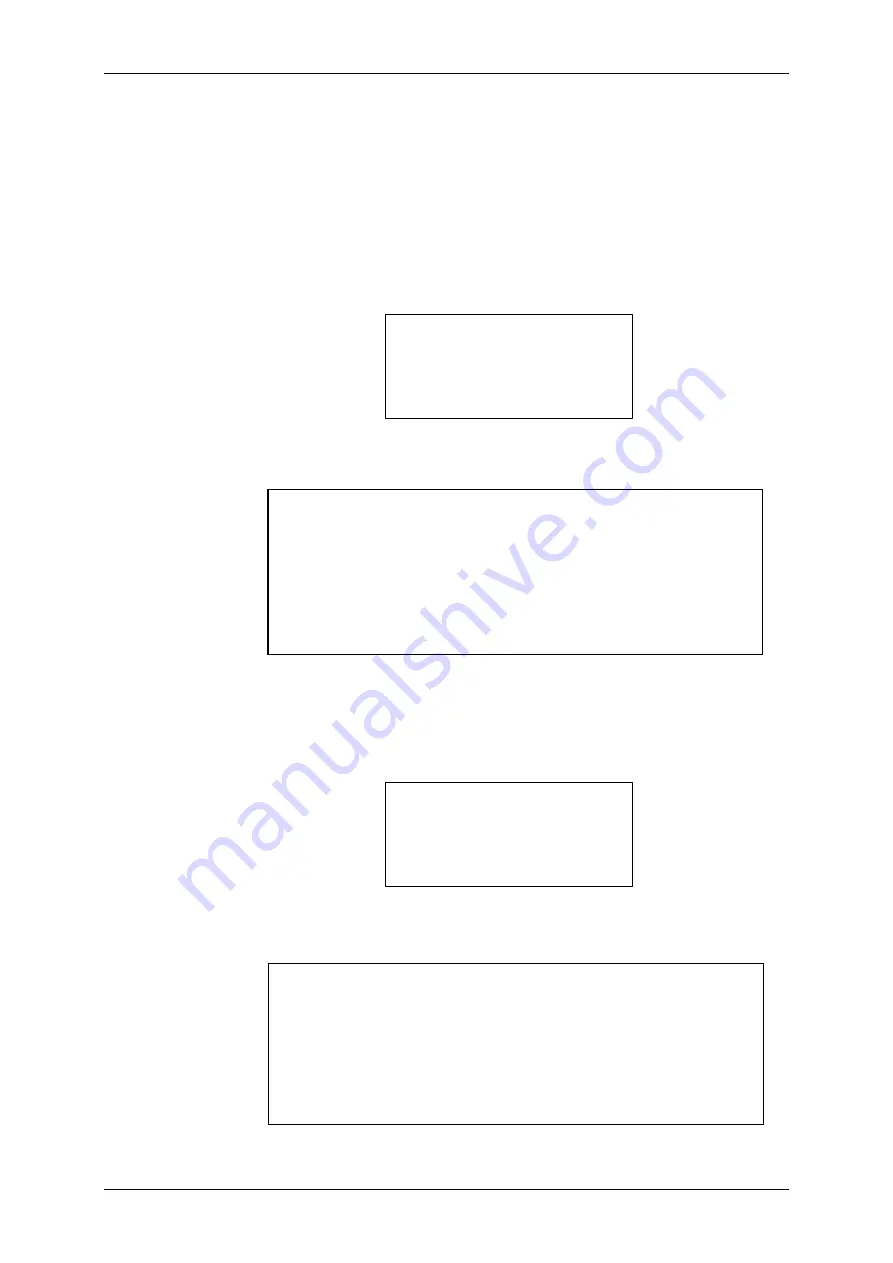
Quick user manual for NEC iSIP DECT with G566 and i766
23
Voicemail (InMail)
Description:
If your system has the optional InMail included, you can use it either via normal service-codes or,
much more comfortable, with preprogrammed function keys (1
– 4) in case of iSIP.
A flashing LED and / or Voicemail-envelope Symbol informs you about new messages but you can
access to your Mailbox even there is no new message.
Access to your Voicemail-Mailbox (InMail) via Service code
Display shows:
Vmail
–Mailbox: z
Msgs New: x Arch: y
Press the green
button
Dial Servicecode
717
z = your extension mailbox number
x = number of new messages
y = number of archived messages
Listen to the
instructions
and dial digits
Hang up by
pressing the
red button
Access to your Voicemail-Mailbox (InMail) via Function-Key
A flashing LED, the Voicemail-envelope Symbol and your flashing Mailbox-Access Function-Key
will inform you about new messages but you can access to your Mailbox even there is no new
message.
Display shows:
Vmail
–Mailbox: z
Msgs New: x Arch: y
Press the green
button
Press (flashing)
Mailbox-Access
Function-Key
z = your extension mailbox number
x = number of new messages
y = number of archived messages
Listen to the
instructions
and press digit
Hang up by
pressing the
red button
Most used digits for Mailbox operation:
5 = Listen to your Message / Skip to next Message
3 = Erase the actual Message
22 = Listen from beginning
0 = Listen to Main Menu of Mailbox-Features
9 = Exit your Mailbox
For more Details refer to the separate InMail Userguide!
Most used digits for Mailbox operation:
5 = Listen to your Message / Skip to next Message
3 = Erase the actual Message
22 = Listen from beginning
0 = Listen to Main Menu of Mailbox-Features
9 = Exit your Mailbox
For more Details refer to the separate InMail Userguide!






















