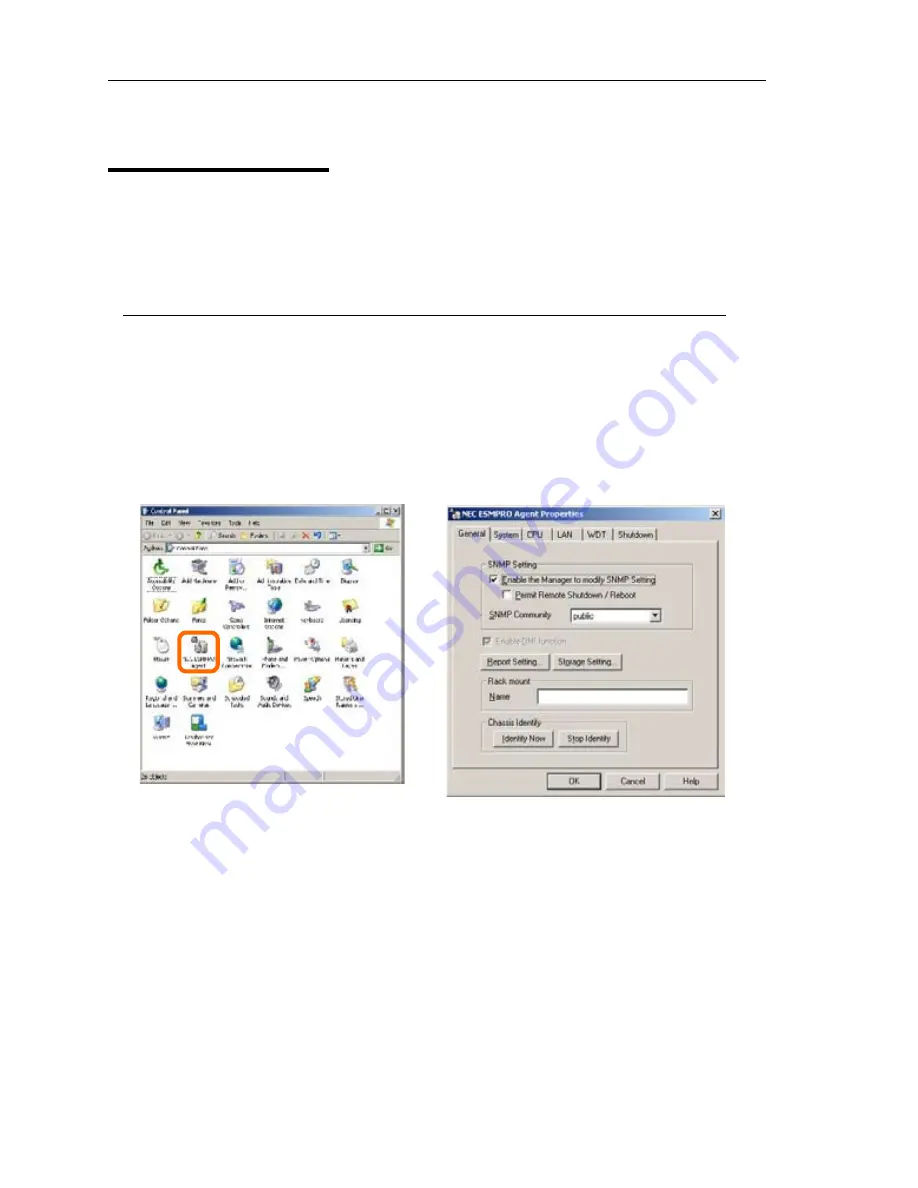
5-2 Procedures after Completion of Installation
NEC ESMPRO Agent
NEC ESMPRO Agent is automatically installed by executing the “Fault Tolerant Server series setup
program.”
Click [Start] then [All Programs], and make sure that the installed utility folder exists. If it has not
been installed while setting up the Fault Tolerant Server series, install it separately.
IMPORTANT:
Make sure that NEC ESMPRO Agent is installed because it is indispensable for continuous
operation of NEC Express5800/320Fc system.
To set details about NEC ESMPRO Agent, double-click the [NEC ESMPRO Agent] icon in the
[Control Panel] dialog box. The properties dialog box appears for changing the settings.
For details on the set items, see the online help displayed by clicking on [Help].
Содержание Express5800/320Fc-LR
Страница 1: ...NEC Express5800 320Fc system NEC Express5800 320Fc LR MR Setup Guide ...
Страница 2: ......
Страница 3: ...N8800 103F EXP320HR NEC Express5800 320Fc MR User s Guide Setup 1st Edition 7 2007 856 126614 903 A ...
Страница 17: ...Before Using 1 3 Inside of device ...
Страница 26: ...1 12 Before Using ...
Страница 28: ......
Страница 45: ...Installing Server 3 15 ...
Страница 93: ...Windows Setup 4 50 ...
Страница 130: ......
Страница 131: ......
Страница 132: ......






























