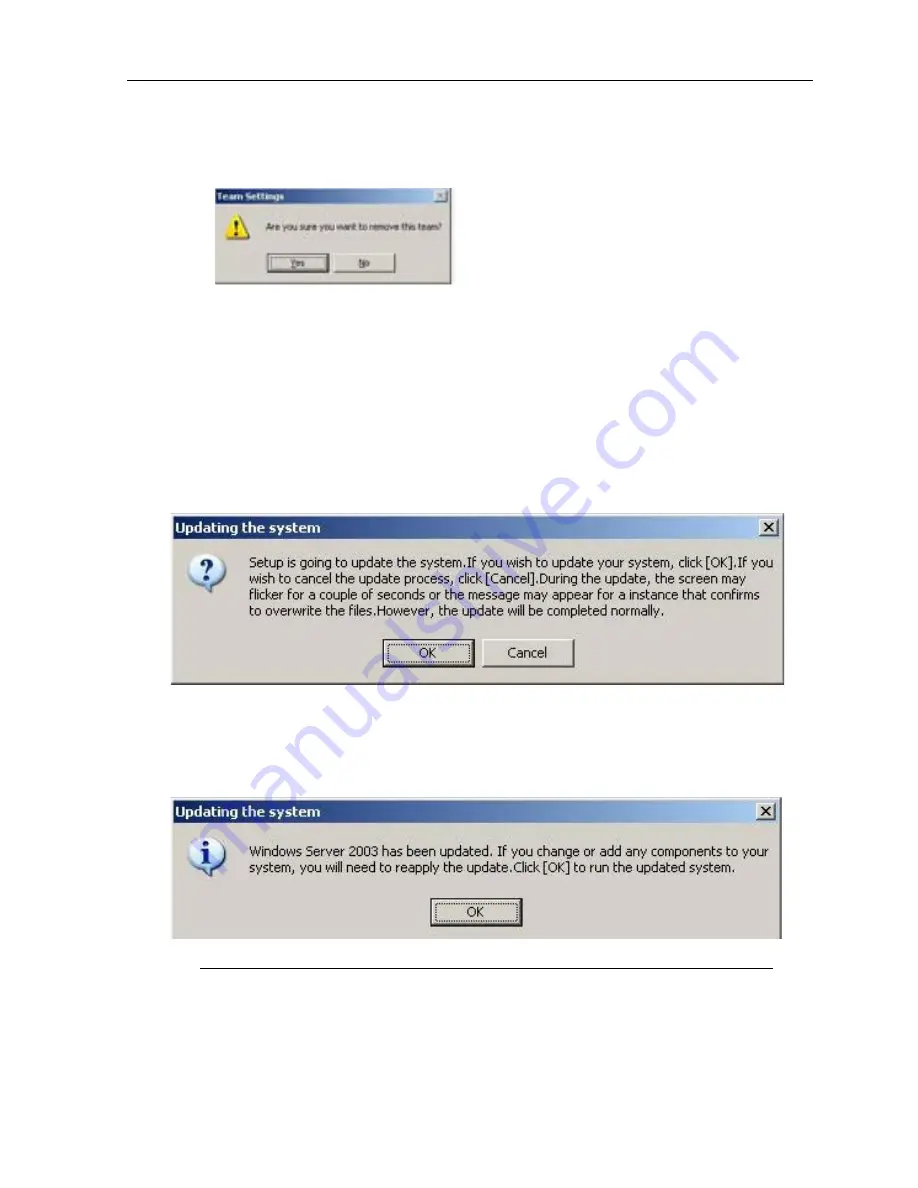
Troubleshooting 6-9
(d)
The confirmation dialog will be displayed. Click [Yes].
3.
Follow the steps below to update the system.
Do not input or output data during the update process.
a) After logging on to the system as a user with the Administrative account, insert NEC
EXPRESSBUILDER CD-ROM into the drive of the server.
b) When the “Master Control Menu” screen appears, click [Setup] and click [Update NEC
Express5800 system] on the menu.
4.
When the dialog box for confirmation of executing system update appears, click [OK].
The system update will start.
Follow the instructions.
5.
After the system update is completed, the dialog box below will be displayed. Click [OK].
The system will be rebooted. Eject a CD from DVD-ROM drive after the reboot process
starts.
IMPORTANT:
If the message,
“
Windows
-
FT Orphaning A disk that is part of a fault-tolerant volume
can no longer be accessed
”
is displayed during the update process, an OS stop error
may occur when restarting the OS. If an OS stop error occurs, Hold down the POWER
switch, and turn off the system. In this case, the system will be successfully updated,
Содержание Express5800/320Fc-LR
Страница 1: ...NEC Express5800 320Fc system NEC Express5800 320Fc LR MR Setup Guide ...
Страница 2: ......
Страница 3: ...N8800 103F EXP320HR NEC Express5800 320Fc MR User s Guide Setup 1st Edition 7 2007 856 126614 903 A ...
Страница 17: ...Before Using 1 3 Inside of device ...
Страница 26: ...1 12 Before Using ...
Страница 28: ......
Страница 45: ...Installing Server 3 15 ...
Страница 93: ...Windows Setup 4 50 ...
Страница 130: ......
Страница 131: ......
Страница 132: ......




























