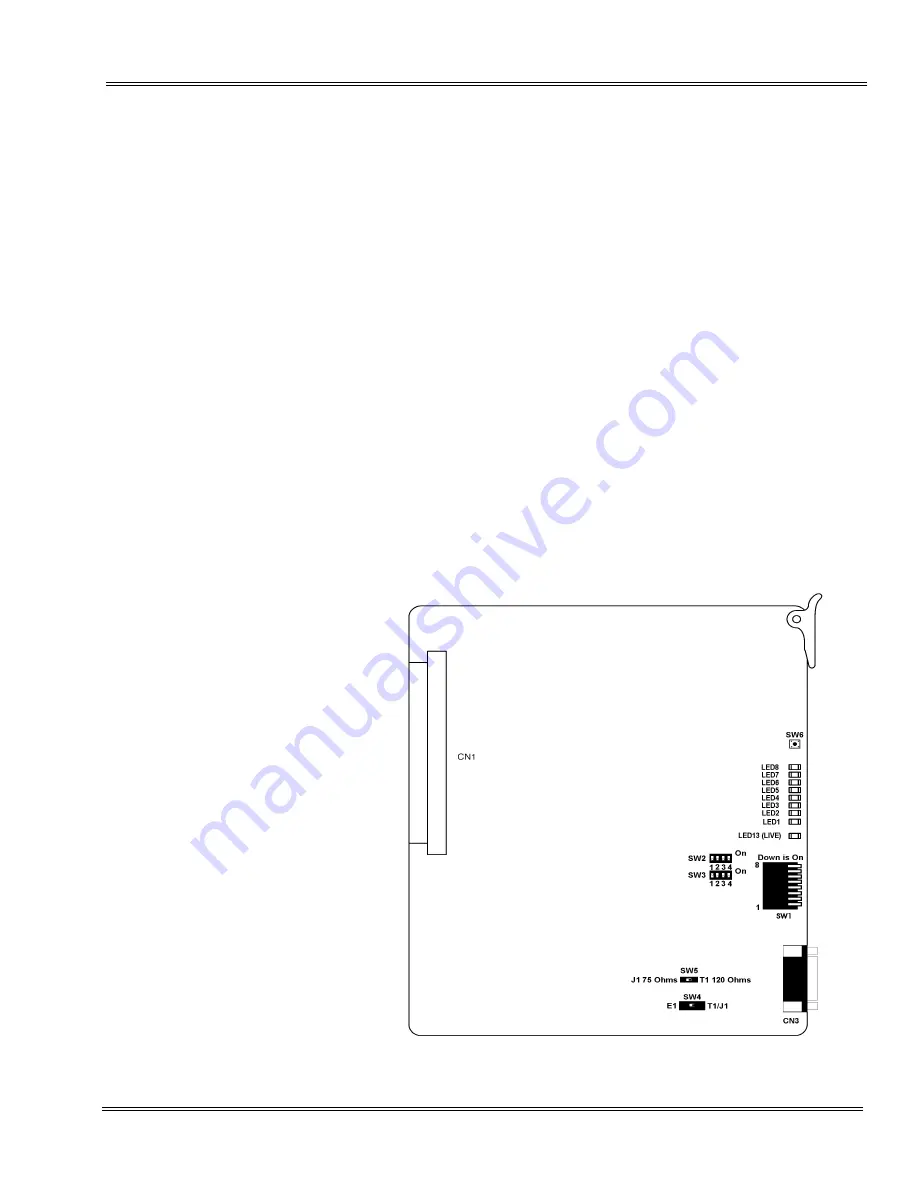
Electra Elite IPK II
Document Revision 3
System Hardware Manual
6 - 49
___________________________________________________________________________________
___________________________________________________________________________________
5.9
DTI-U40 ETU
5.9.1
Description
The DTI-U40 ETU is a Digital Trunk ETU that terminates FT1 trunks
(up to 24 DS-0 channels). This ETU supports K-CCIS, ANI/DNIS
trunks, and CSU Less Function on T1. On-site firmware upgrade is
supported.
A combination of Loop Start and Ground Start signaling can be used
on the DTI-U40 ETU. Dial Pulse dialing, DTMF, Tie line (E&M) and
DID are supported. The DTI-U40 ETU has 24 built-in DTMF
detectors. Trunks are assigned in groups of four.
When channels are assigned to ANI, the DTI-U40 ETU supports
Feature Group D. The DTI-U40 ETU also supports Feature Group D
incoming MF/outgoing DTMF signaling.
The DTI-U40 ETU supports the K-CCIS common channel signaling
feature with point-to-point E&M Tie lines.
The Integrated Service Digital Network (ISDN) – Primary Rate
Interface (PRI) is a public switched Telephone Network (PSTN)
service that provides 23 B channels and one D (23+D) channel for
voice call trunking. The B channels provide 23 CO/DID connections.
Figure 6-26 DTI-U40 ETU
Содержание ELECTRA ELITE IPK II
Страница 2: ......
Страница 3: ...SYSTEM HARDWARE MANUAL INT 1076 IPK II DOCUMENT REVISION 3 VERSION 2000...
Страница 4: ......
Страница 6: ......
Страница 10: ...THIS PAGE INTENTIONALLY LEFT BLANK...
Страница 641: ...SYSTEM HARDWARE MANUAL NECUnified Solutions Inc Document Revision 3...
Страница 642: ......
















































