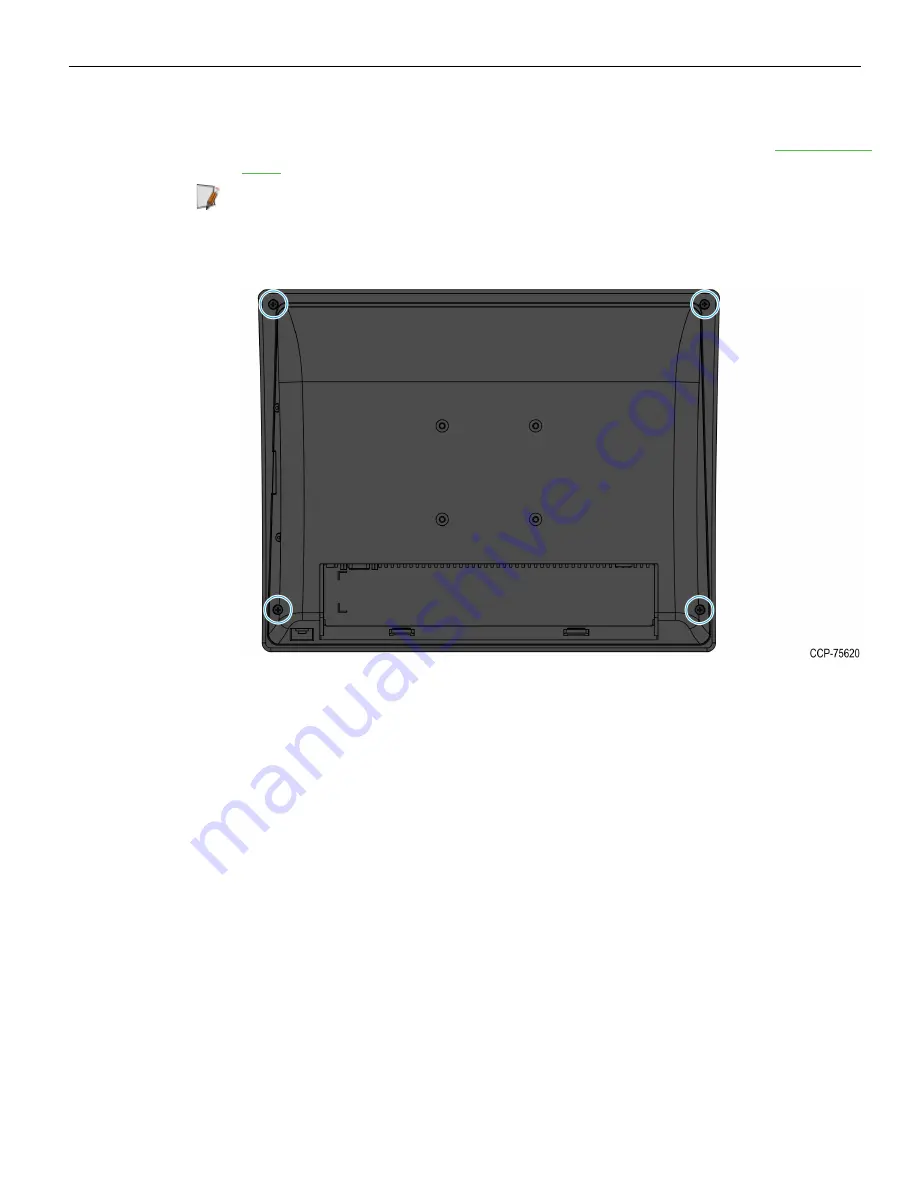
2-31
Hardware Installation
Removing the Touch and LCD Assembly
1. Remove the stand from the back of the display. For procedures, refer to
Note:
If the EX15 POS is installed with a Customer Display, disconnect the
Customer Display Cables before removing the stand.
2. Remove the four screws on the back cover.
3. While holding the unit together, turn it over so that it is facing up and its peripheral
or peripheral cover is on the right side.
Содержание EX15 POS
Страница 1: ...User Guide NCR EX15 POS 4505 Release 1 0 BCC5 0000 5295 Issue A...
Страница 9: ...vii Chapter 5 Initial Terminal Imaging Introduction 44 Imaging Procedure 44...
Страница 10: ...viii Revision Record Issue Date Remarks A Nov 2018 First Issue...
Страница 16: ...1 6 Product Overview Wall Mount...
Страница 17: ...Product Overview 1 7 Label Locations...
Страница 50: ...4 40 BIOS Setup Setting the LCD Brightness 1 Select Advanced Video Configuration...
Страница 51: ...BIOS Setup 4 41 2 Select Brightness Control Level and then select a brightness level...
Страница 52: ...4 42 BIOS Setup Setting the Serial Port COM 1 Voltage 1 Select Advanced S10 FINTEX F81866A...
Страница 53: ...BIOS Setup 4 43 2 Select Voltage Selector and then select OK...














































