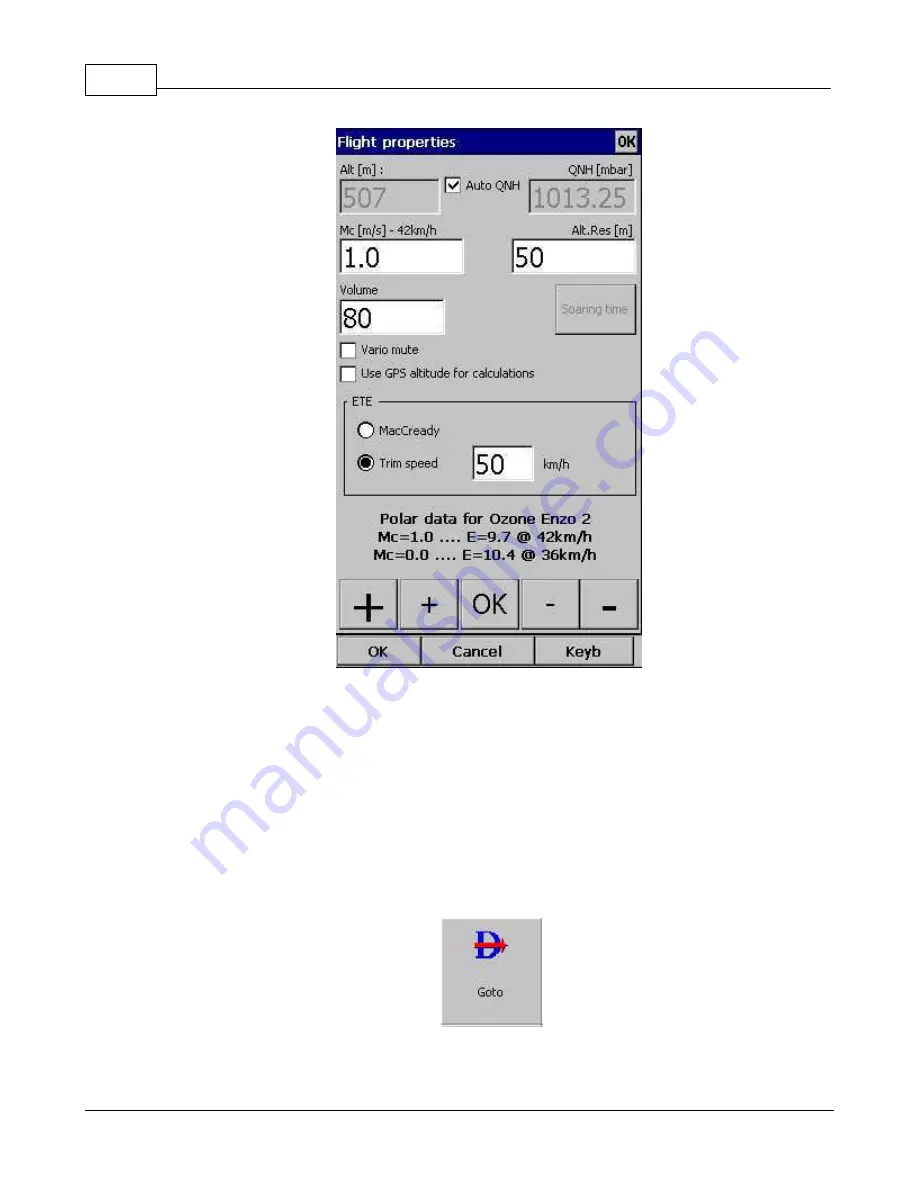
Oudie 4
71
© 2003 - 2016 ... Naviter d.o.o.
7.10
Goto
The goto dialog allows you to select the "Navigate to" point quickly. There are several ways to access this
dialog:
Tap on the map
Brings up the Goto dialog. Waypoints are sorted on distance from the point where the tap happened on
the Map screen. This way it is easy to select the waypoint you were trying to "tap" even though you
couldn't tell them apart in the Map view due to the Zoom level.
Through the menu
If the Goto dialog is accessed through Menu > Goto, waypoints are sorted first on type, then distance.
Pressing the Details button will open a new window where you can read waypoint details and edit
waypoint properties. It will close automatically after 10 seconds or when you press the OK/Goto button.
Содержание Oudie 4
Страница 1: ...2003 2016 Naviter d o o Manual for Oudie 4 Last modified 24 7 2016 version 7 2...
Страница 5: ...IV Contents IV 2003 2016 Naviter d o o Index 149...
Страница 6: ...Part I...
Страница 9: ...Part II...
Страница 13: ...Getting started 8 2003 2016 Naviter d o o 5 Press Update and wait until the process is finished...
Страница 20: ...Part III...
Страница 36: ...Oudie 4 31 2003 2016 Naviter d o o...
Страница 49: ...How to 44 2003 2016 Naviter d o o...
Страница 50: ...Oudie 4 45 2003 2016 Naviter d o o...
Страница 53: ...Part IV...
Страница 62: ...Part V...
Страница 64: ...Part VI...
Страница 66: ...Part VII...
Страница 96: ...Part VIII...
Страница 110: ...Oudie 4 105 2003 2016 Naviter d o o...
Страница 131: ...Settings 126 2003 2016 Naviter d o o...
Страница 134: ...Part IX...
Страница 142: ...Oudie 4 137 2003 2016 Naviter d o o...
Страница 143: ...Part X...
Страница 145: ...Part XI...
Страница 148: ...Part XII...
Страница 150: ...Part XIII...
Страница 152: ...Part XIV...






























