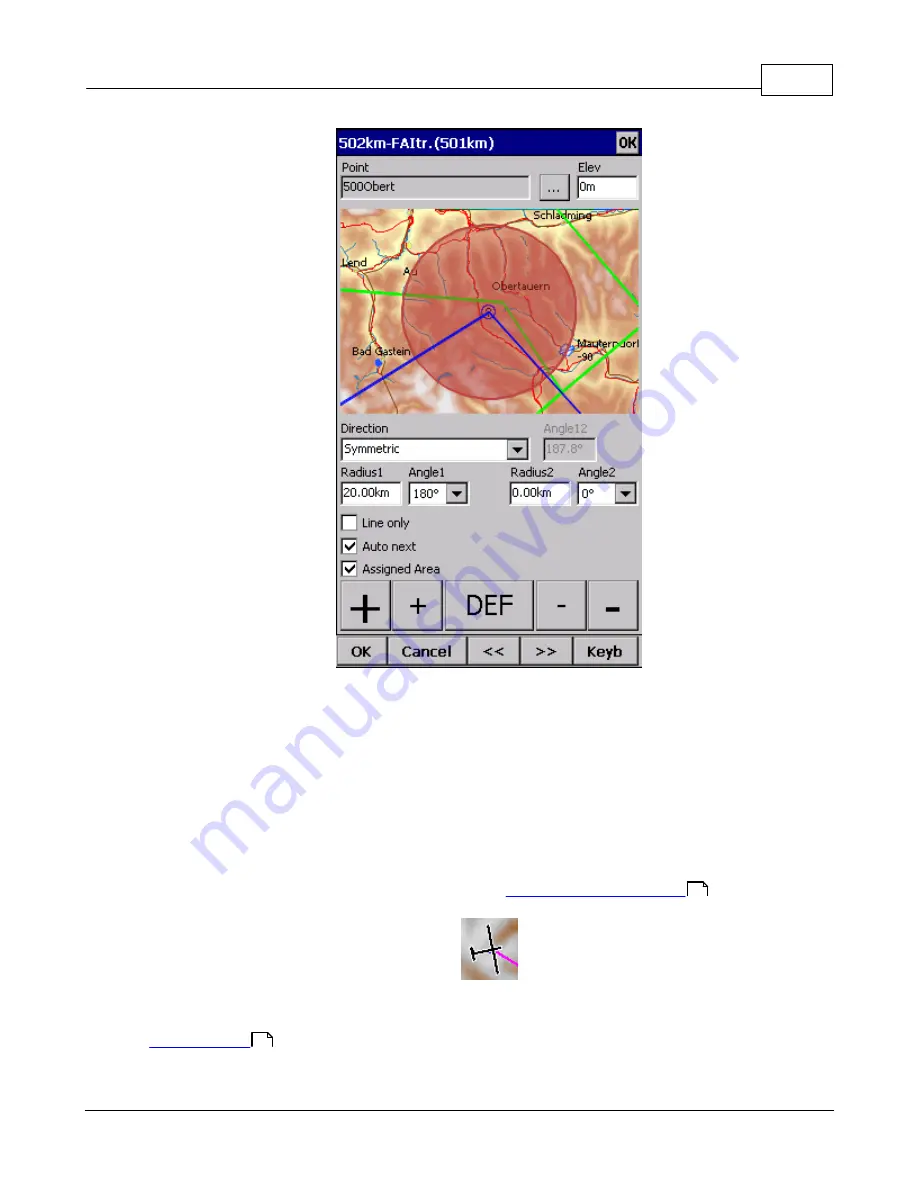
Map page
68
© 2003 - 2015 ... Naviter d.o.o.
4.2
Glider position
The symbol always represents the current position of the glider. The nose of the symbolic aircraft is
pointed in the direction of the movement of the glider.
Tap and hold aircraft symbol to move its current position. You will want to do that if you wish to have a
different view of the map.
If the glider symbol is flashing, GPS reception is BAD. Have a look at what's wrong (connectors, cables,
battery...)
You can choose from several airplane symbols through
4.3
Arrow towards the North
in SeeYou Mobile is not always "North up" It can be anything, therefore the North
arrow is always pointed in the direction of true North. By tapping the North arrow a menu will open up
where you can select any of the other possible Map orientations.
130
83
Содержание Oudie 2
Страница 1: ...2003 2015 Naviter d o o Manual for Oudie 2 Last modified 9 12 2015 version 6 50...
Страница 6: ...Part I...
Страница 10: ...Part II...
Страница 14: ...Oudie 2 9 2003 2015 Naviter d o o 5 Press Update and wait until the process is finished...
Страница 23: ...Part III...
Страница 59: ...How to 54 2003 2015 Naviter d o o Once the flight is finihsed a statistics report from the flight is displayed...
Страница 61: ...How to 56 2003 2015 Naviter d o o...
Страница 62: ...Oudie 2 57 2003 2015 Naviter d o o...
Страница 66: ...Part IV...
Страница 80: ...Part V...
Страница 82: ...Part VI...
Страница 84: ...Part VII...
Страница 119: ...Menu 114 2003 2015 Naviter d o o...
Страница 120: ...Part VIII...
Страница 160: ...Part IX...
Страница 168: ...Oudie 2 163 2003 2015 Naviter d o o...
Страница 169: ...Part X...
Страница 171: ...Part XI...
Страница 174: ...Part XII...
Страница 176: ...Part XIII...
Страница 178: ...Part XIV...
Страница 185: ...Index 180 2003 2015 Naviter d o o Y yellow 70 92 Z Zoom 87 101...
















































