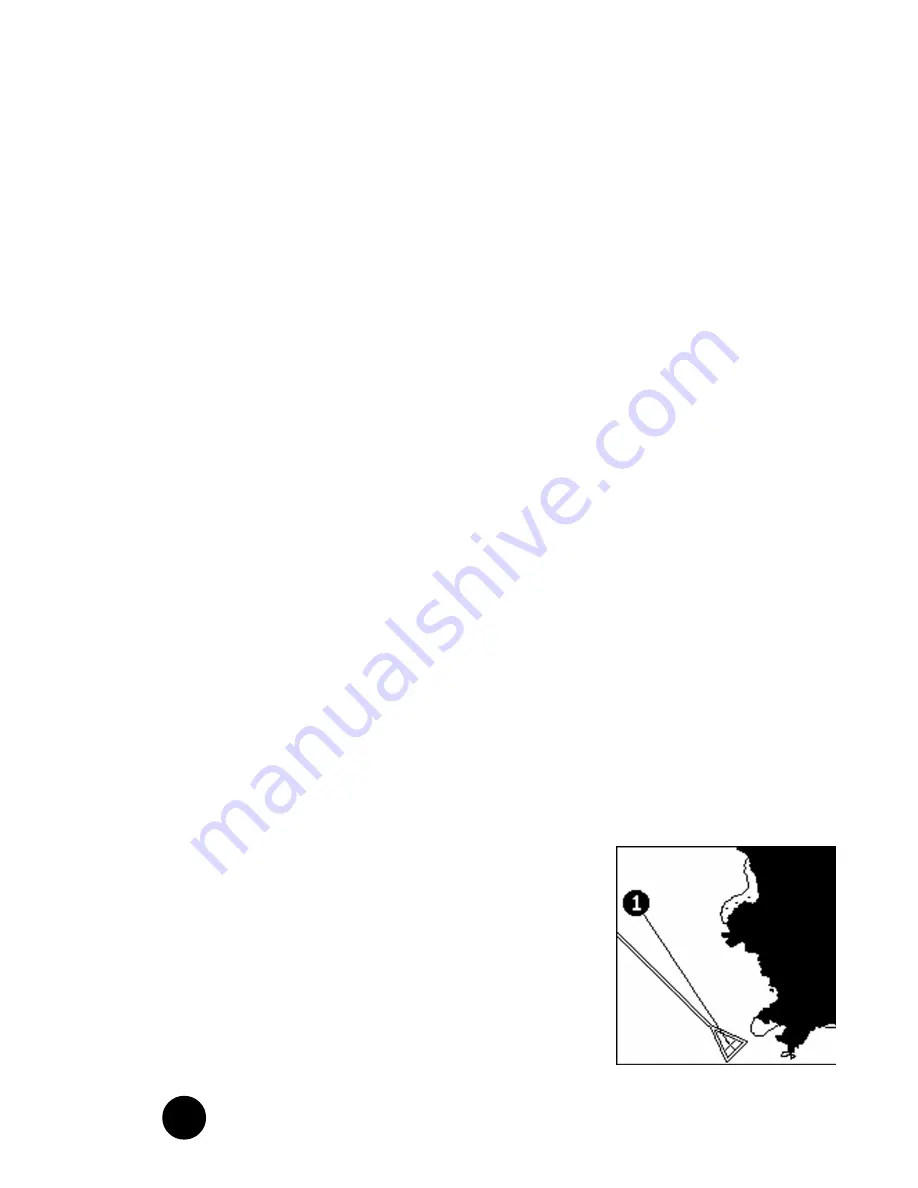
18
• • • • • • • • • • • • • • • • • • • • • • • • • • • • • • • • • • • • • • • • • • • • • • • • • •
Functional Characteristics
FUNCTIONAL CHARACTERISTICS
This chapter summarizes the most commonly used
functions of the GEONAV and also gives a brief description
of the terms that will appear in the following pages.
Additional terms and acronyms can be found in the Glossary
section at the end of this manual.
Navigation mode (Automatic, AUTO)
The GEONAV goes to Navigation mode as soon as the
internal GPS receiver sends a valid fix; when in Navigation
mode, the manual cursor is not displayed.
This mode is also referenced to as “automatic” because the
unit automatically updates the boat’s position on the screen.
Cursor mode (Manual, MAN)
When in Cursor mode, the manual cursor is displayed. It is
possible to edit a route, display navaid information, access
the menu, etc.
By pressing the
CURSOR
key, the unit switches from Cursor
mode to Navigation mode and the screen will be centered
with respect to the manual cursor.
To return to Navigation mode, press
CLR
.
Autozoom
With the Autozoom function always
enabled, the GEONAV will always display
automatically the boat’s position and the
target waypoint at the best available
chart range. Therefore, this function is
enabled only if at least one waypoint is
present.
Содержание GEONAV 5
Страница 1: ...1 User and Installation Guide GEONAV 5 E...
















































