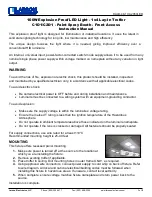User and Service Manual
XLTEK EEG32U Amplifier
25
Setting Up
NOTE:
In the event of a power failure, the current recording will resume using the last
programmed settings upon the restoration of power.
The EEG32U amplifier is designed to work with an
XLTEK
computer system running XLTEK Database
(XLDB) and NeuroWorks software.
Placement of the Operator and Patient
It is expected that the operator of the system will stand or sit in front of the computer, but not
continuously. The patient is typically lying in a bed located beside the system cart or amplifier and is in
no way supported by the equipment.
At no point should the system be leaned against or rested upon. Refer to the
Specifications and Maintenance
section for placement, details, and cautions for the different cart
transportation options.
Refer to the corresponding
Instructions for Use
for all system components prior to use. This should
include, but is not limited to: cameras, computers, stimulators, and software.
Beginning a study
Once the equipment has been installed by your Natus qualified representative and a patient has been
connected to the EEG32U system, a new EEG study can be started. For details on beginning a new EEG
study, consult the
NeuroWorks
manual directly.
Powering Down the System
Utilize the following steps to ensure your system is powered down completely and safely.
1. Close any active studies in the
NeuroWorks
software.
2. Shut the computer down; ensuring to follow the proper shut down procedure.
3. Unplug the USB cable from the EEG32U.
Содержание XLTEK EEG32U
Страница 1: ...XLTEK EEG32U User and Service Manual...