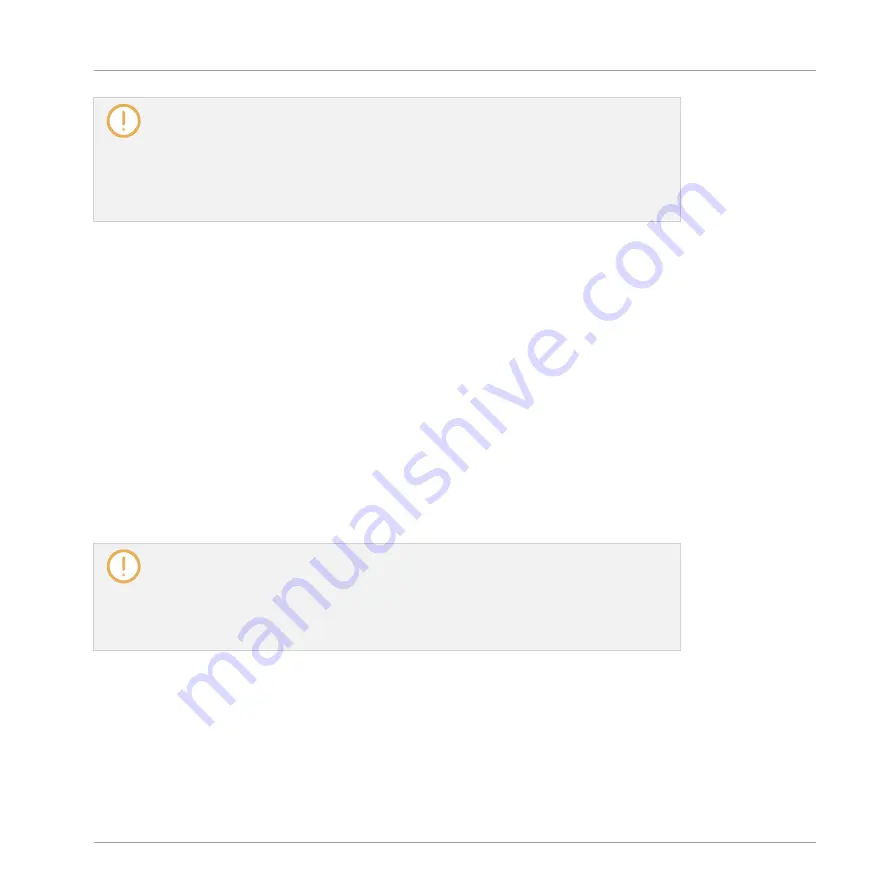
To access the settings for your KOMPLETE KONTROL S-SERIES keyboard in the
Hard-
ware
page of the
Preferences
panel, your keyboard must be connected to your computer
and controlling the MASCHINE instance. Moreover if a controller from the MASCHINE
family is also focused on the MASCHINE instance, make sure that your keyboard is se-
lected in the
Controller
menu at the top of the
Hardware
page in order to see its set-
tings! For more information, see section Controller Menu in the Hardware Page of the
Preferences Panel.
14.3 Navigating and Controlling Your Sounds within a Group
This section describes how your KOMPLETE KONTROL S-SERIES keyboard integrates into
your MASCHINE Project and its various Sounds and Groups.
Your Keyboard Controls the Focused Sound in the Focused Group
When it is connected to a MASCHINE instance, your KOMPLETE KONTROL S-SERIES key-
board always controls the focused Sound slot in the focused Group of your Project:
▪
The keys trigger notes in the focused Sound. The Pitch and Modulation strips affect that
Sound as well.
▪
If your keyboard is in Instrument mode (the default mode), Knobs 1–8 control the parame-
ters in the Parameter pages of the selected Plug-in in the focused Sound.
Besides Instrument mode, your KOMPLETE KONTROL S-SERIES keyboard can be in
Scale Edit mode or Arp Edit mode, which is indicated by the
PAGE
field in the leftmost
display reading
SCALE
or
ARP
, respectively. In order to use Knobs 1–8 to control the
Plug-in parameters of the focused Sound, switch back to the default Instrument mode
by pressing
BACK
. For more information on Scale Edit and Arp Edit mode, see section
14.5, Using the Perform Features
The focus of Knobs 1–8 on your KOMPLETE KONTROL S-SERIES keyboard is synchronized
with the focus at the Sound level in the MASCHINE software (and on any connected controller
from the MASCHINE family) as follows:
▪
If the Control area in the MASCHINE software currently displays the Plug-ins of the fo-
cused Sound, Knobs 1–8 on your keyboard mirror the parameters of the selected Parameter
page.
KOMPLETE KONTROL Integration
Navigating and Controlling Your Sounds within a Group
MASCHINE 2 - Manual - 664
Содержание Maschine
Страница 1: ...MANUAL...
Страница 57: ...The Preferences MIDI page Basic Concepts Preferences MASCHINE 2 Manual 57...
Страница 60: ...The Preferences Default page Basic Concepts Preferences MASCHINE 2 Manual 60...
Страница 71: ...The Preferences panel the Plug ins page s Manager pane Basic Concepts Preferences MASCHINE 2 Manual 71...
Страница 79: ...The Preferences panel Colors page Basic Concepts Preferences MASCHINE 2 Manual 79...
















































