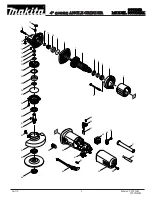7
Up / Down Arrows
While powered on but without the motor running, the red up and down arrow buttons can be used
to set the motor speed faster or slower than the base RPM of the motor.
Rotation
While powered on but without the motor running, the “Rotation” button is used to change the
rotation of the motor. Press the “Rotation” button and press “Enter” within 2 seconds to change the
motor rotation. To change back to previous rotation repeat the process
Auto/Man and Prog/Run
These buttons are for drive diagnostics and programming and are not used by the operator.
"Dead Man" Key
The "dead man" key is intended to be used for the safety of the operator and protection of the
machine from excess damage in the event of an emergency. Lanyard must be worn by operator for
this safety device to work properly. Pull key out to stop the machine motor.
Manual On/Off Switch
The on/off switch is used to turn on or off all power supplied to the grinder.
3.4
Electric Motor
The motor is responsible for turning the gears which turn the abrasive tools on the floor. The motor
is controlled exclusively by the VSD which inputs specific power to generate a given RPM.
3.5
Cutting Area
The area inside the stainless steel shroud and directly beneath the gear deck is the cutting area.
This is the area in which the tools turn to produce the grinding action. It is also the area that keeps
the dust from grinding contained and subsequently evacuated through the dust collection ports.
3.6
Couplers & Tool Plates
The grinder is outfitted with couplers and tool plates. The couplers attach to the tool plates and
provide flex for smooth operation of the diamond tools. The tool plate holds the tools in place for
the grinding application.
3.7
Variable Speed Drive (VSD)
The VSD contains all controls and instruments used for supervision and control of the machine.
The VSD is responsible for monitoring incoming power as well as changing the electronic frequency
to allow the motor to run at different speeds. This unit is a closed panel that is intended to be
operated only with the keypad.