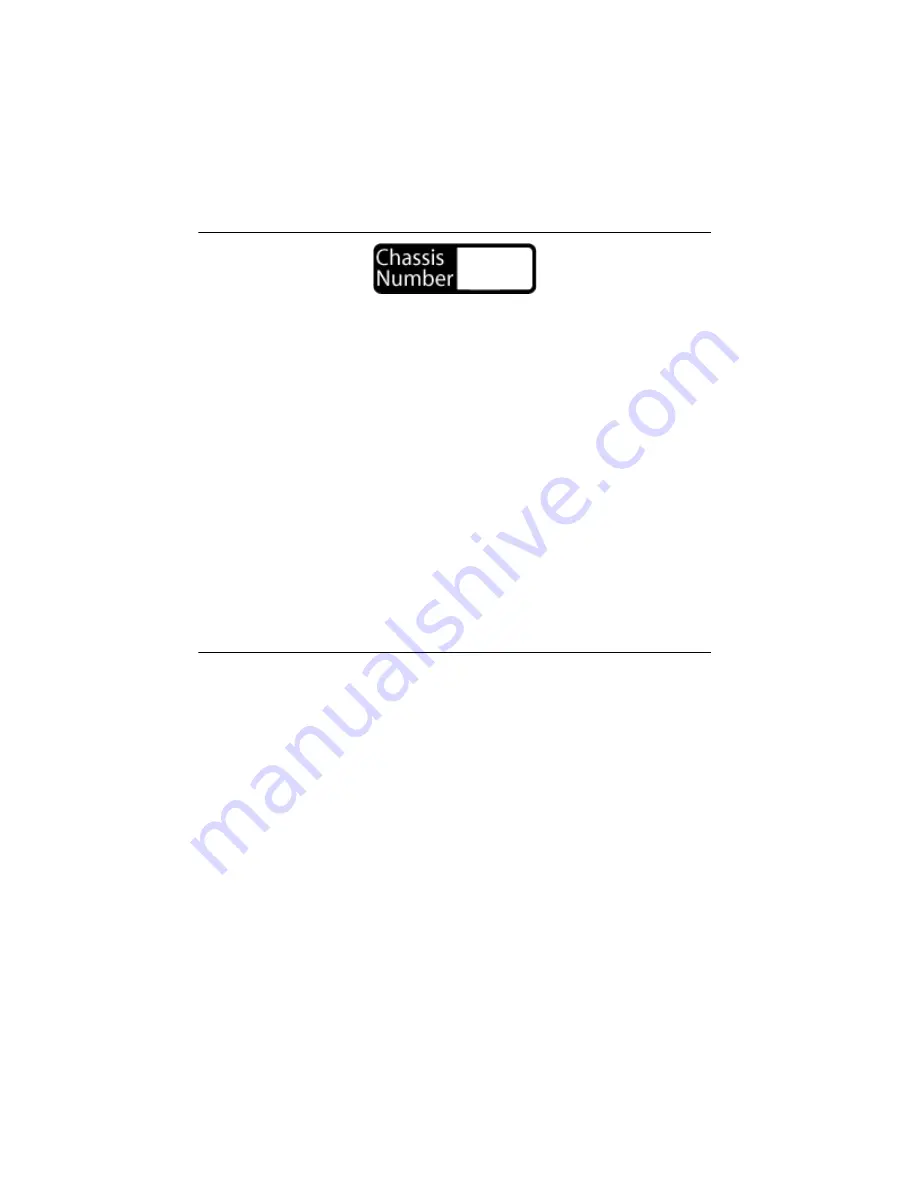
Figure 2-7.
Chassis Number Label
Trigger Configuration in MAX
Each chassis has one or more trigger buses, each with eight lines numbered 0 through 7 that can
be reserved and routed statically or dynamically. Static reservation “pre-allocates” a trigger line
to prevent its configuration by a user program. Dynamic reservation/routing/deallocation is
performed
on the fly
within a user program based upon National Instruments APIs such as
NI-DAQmx. Static reservation of trigger lines can be implemented by the user in MAX through
the
Triggers
tab. Reserved trigger lines will not be used by PXI modules dynamically
configured by programs such as NI-DAQmx. This prevents the instruments from double-driving
the trigger lines, possibly damaging devices in the chassis.
Complete the following steps to reserve these trigger lines in MAX.
1.
In the
Configuration
tree, click the PXI chassis branch you want to configure.
2.
Click the
Triggers
tab at the bottom of the right-hand pane.
3.
Select which trigger lines you want to statically reserve.
4.
Click the
Apply
button.
Using System Configuration and Initialization
Files
The PXI specification allows many combinations of PXI chassis and system modules. To assist
system integrators, the manufacturers of PXI chassis and system modules must document the
capabilities of their products. The minimum documentation requirements are contained in
.ini
files, which consist of ASCII text. System integrators, configuration utilities, and device drivers
can use these
.ini
files.
The capability documentation for the PXI-1036/PXI-1036DC chassis is contained in
the
chassis.ini
file on the software media that comes with the chassis. The information in
this file is combined with information about the system controller to create a single system
initialization file called
pxisys.ini
(PXI System Initialization). The system controller
manufacturer either provides a
pxisys.ini
file for the particular chassis model that contains
the system controller or provides a utility that can read an arbitrary
chassis.ini
file and
generate the corresponding
pxisys.ini
file. System controllers from National Instruments
use MAX to generate the
pxisys.ini
file from the
chassis.ini
file.
Device drivers and other utility software read the
pxisys.ini
file to obtain system
information. Device drivers should have no need to directly read the
chassis.ini
file. For
detailed information regarding initialization files, refer to the PXI specification at
www.pxisa.org
.








































