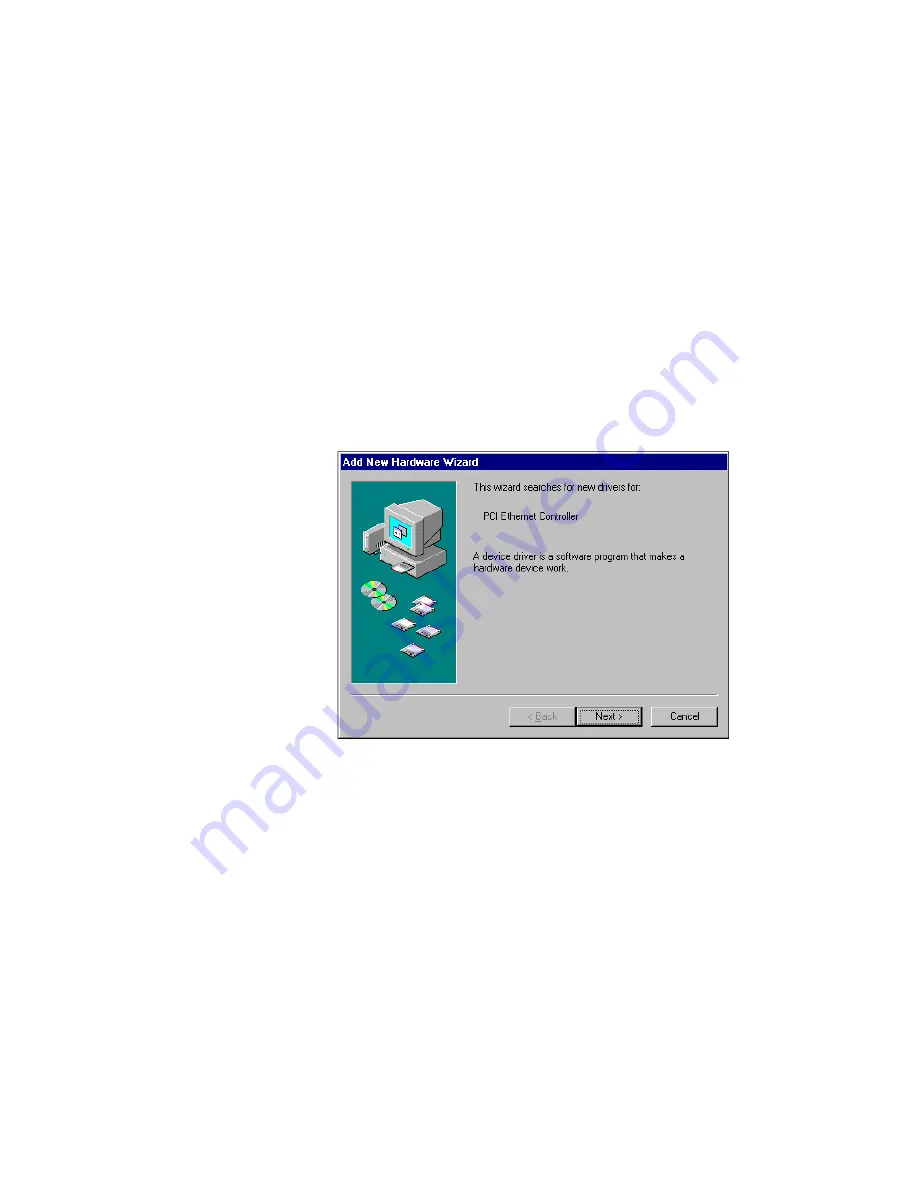
PCI/PXI Ethernet Adapter Installation Guide
4
www.ni.com
5.
Follow the prompts for any Windows 95 installation disk and restart
when prompted.
6.
After restarting Windows 95, connect to your network by
double-clicking the
Network Neighborhood
icon on the desktop.
Windows 98
After you install the Ethernet adapter, power on the computer and start
Windows 98. If you have a newer version of Windows 98, it automatically
installs a driver for the adapter from its own library of drivers. If this is the
case, you might be prompted only to insert the Windows 98 CD and to
restart the computer.
However, older versions of Windows 98 might not include the driver for the
adapter. If this is the case, the
Add New Hardware Wizard
dialog box
appears.
1.
Follow the prompts in the Wizard. Select
Search for the best driver
for your device
and click
Next
.
2.
When prompted for the driver location, select
CD-ROM drive
, insert
the PCI/PXI Ethernet Adapters CD, and click
Next
.
3.
After the Wizard finds
Intel 8255x-based PCI Ethernet Adapter
,
click
Next
.
4.
Click
Finish
.
5.
Restart the computer when prompted.












