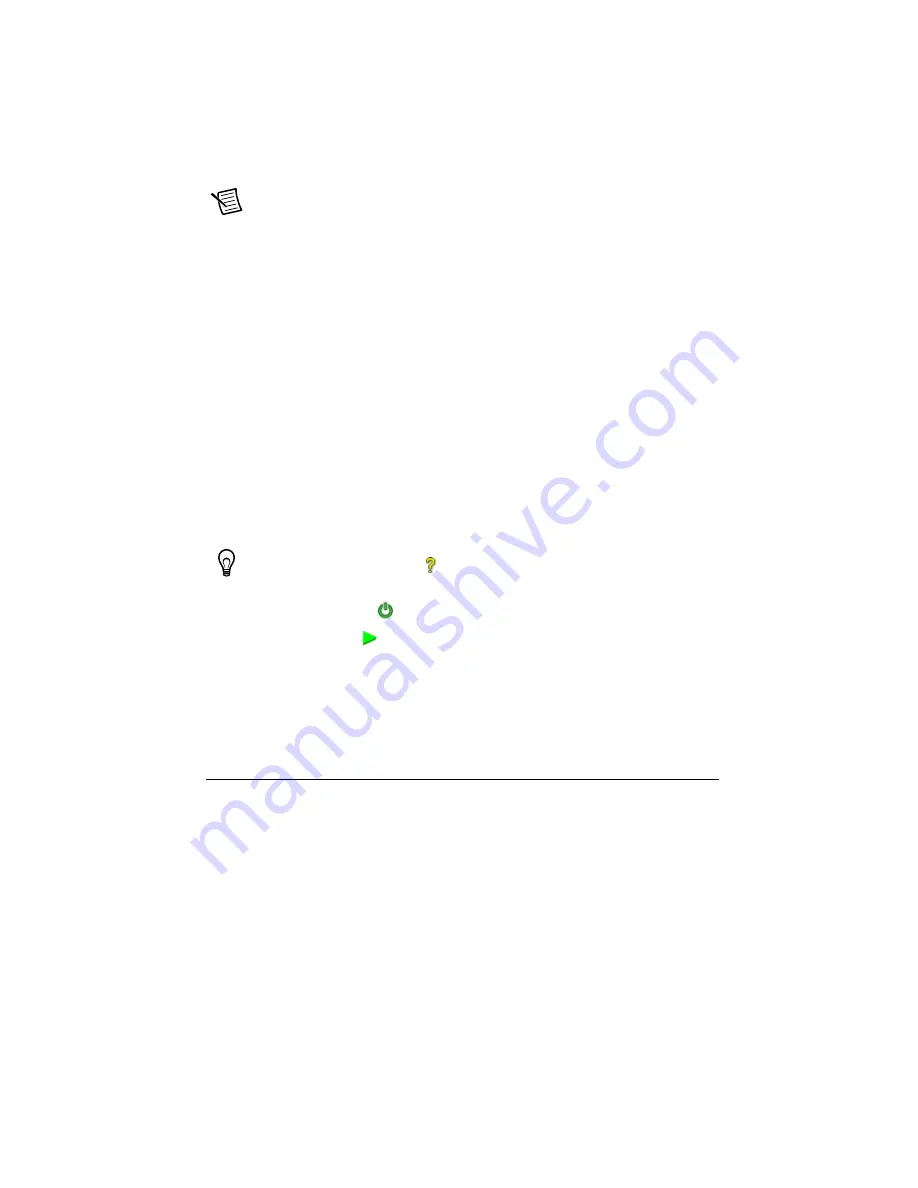
Getting Started with NI 9512 Modules and AKD Servo Drives
|
© National Instruments
|
31
Note
Refer to the
Using the Performance Servo Tuner
topic in the
WorkBench Help
for more information about using the autotuner including advanced autotuning
options.
Step 7: Ena
b
le and Test the Drive Using La
b
VIEW
Use the Interactive Test Panel to test and debug your motion system and configuration settings
on the selected axis. With the Interactive Test Panel you can perform a simple straight-line move
and monitor feedback position and position error information, move and I/O status information,
change move constraints, get information about software errors and faults, and view position or
velocity plots of the move.
Complete the following steps to test your setup after configuring the axis using the
Axis
Configuration
dialog box and configuring the drive with the AKD WorkBench software.
1.
Right-click the axis in the
Project Explorer
window and select
Interactive Test Panel
from the shortcut menu. Opening this dialog box sends the axis settings to the hardware and
activates the I/O on the module.
2.
On the
Move
tab set
Target Position
to 25 revolutions.
3.
On the
Move Constraints
tab set
Velocity
to 1 revolution/sec. Using the encoder counts
per revolution and stepper steps per revolution values specified in this tutorial the motor
will move 25 revolutions at 60 RPM.
Tip
Click the
Help
button (
) on the bottom of the dialog box for detailed
information about the items available in this dialog box.
4.
Click the
Enable
button (
) on the bottom of the dialog box to enable the drive.
5.
Click the
Start
button (
) on the bottom of the dialog box to start the move with the
configured options.
6.
Use the
Status
and
Plots
tabs to monitor the move while it is in progress.
Finalize your motion system setup by connecting and configuring additional I/O such as
limits as required by your system using the 20-pin screw terminal connector. Table 1 shows
the screw-terminal connector pinout.
Setting Up a Distri
b
uted System
Setting Up a System with an NI 9144 Chassis
Complete the following steps to set up the EtherCAT master and configure the distributed
network for use with the NI 9144.
1.
Install the real-time controller into the CompactRIO or PXI system.
2.
Connect the controller to a power supply and an Ethernet network on the same subnet as
the development computer. Refer to the controller operating instructions for information
about wiring the controller to the power supply and Ethernet network.
Содержание NI 9512 C Series
Страница 1: ...NI 9512...
























