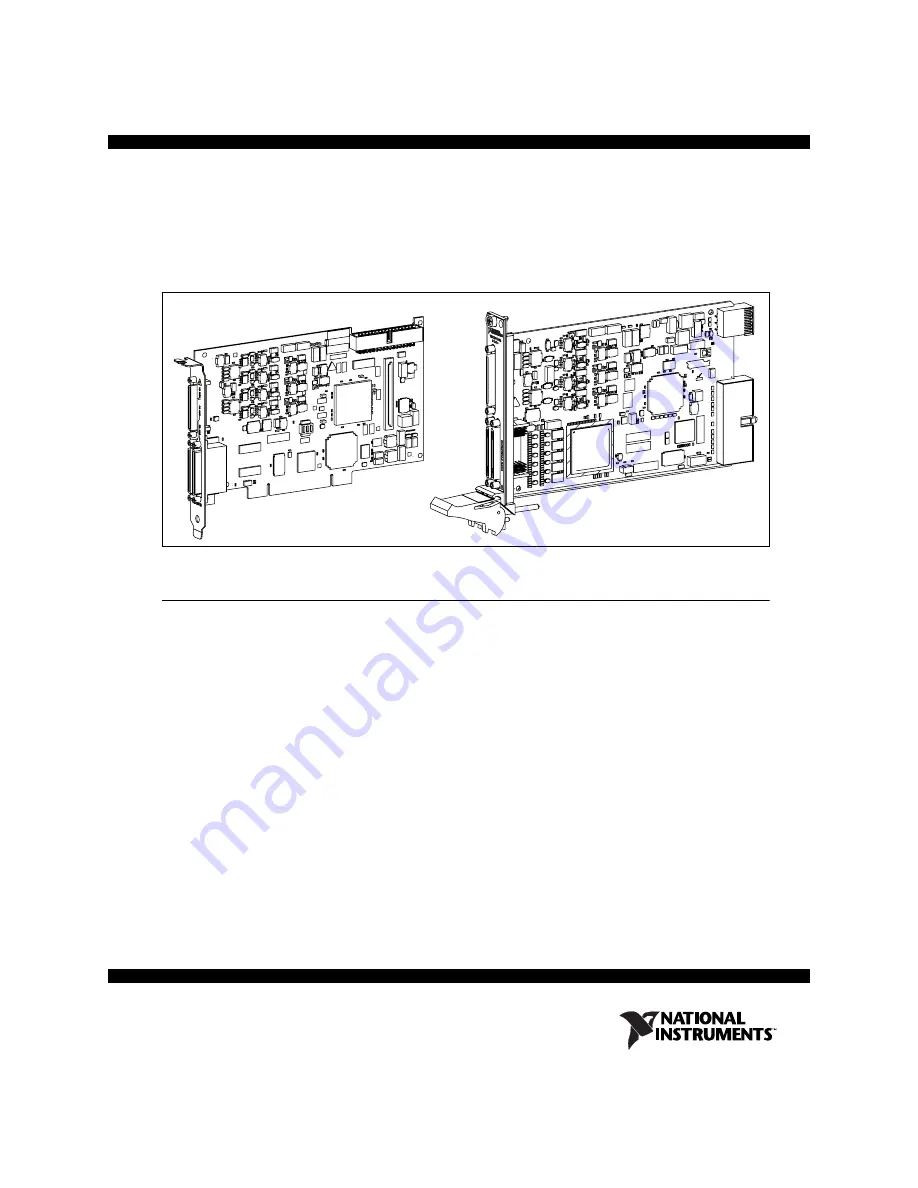
Getting Started with R Series Intelligent DAQ
This document explains how to install and configure National Instruments PCI/PXI-781
x
R,
PCI/PXI-783
x
R, PXI-784
x
R, and PXI-785
x
R (NI 78
xx
R) devices. This document also contains a
tutorial section that demonstrates how to begin taking a measurement using a LabVIEW FPGA
example VI.
Figure 1.
PCI and PXI R Series Devices
NI 78
xx
R Required Components
The following items are necessary to set up and use the NI PCI/PXI-78
xx
R:
❑
The following software packages:
–
LabVIEW
–
LabVIEW FPGA Module
–
NI-RIO device drivers
–
(Optional)
LabVIEW Real-Time Module
Step 1. Install Application Software and Driver
, for information on R Series software
support.
❑
Development computer or PXI/CompactPCI chassis and PXI/CompactPCI embedded controller
running Windows 2000/XP.
❑
At least one cable and accessory for connecting signals to the NI 78
xx
R. For a list of applicable
cable and accessory options, refer to the
section.














