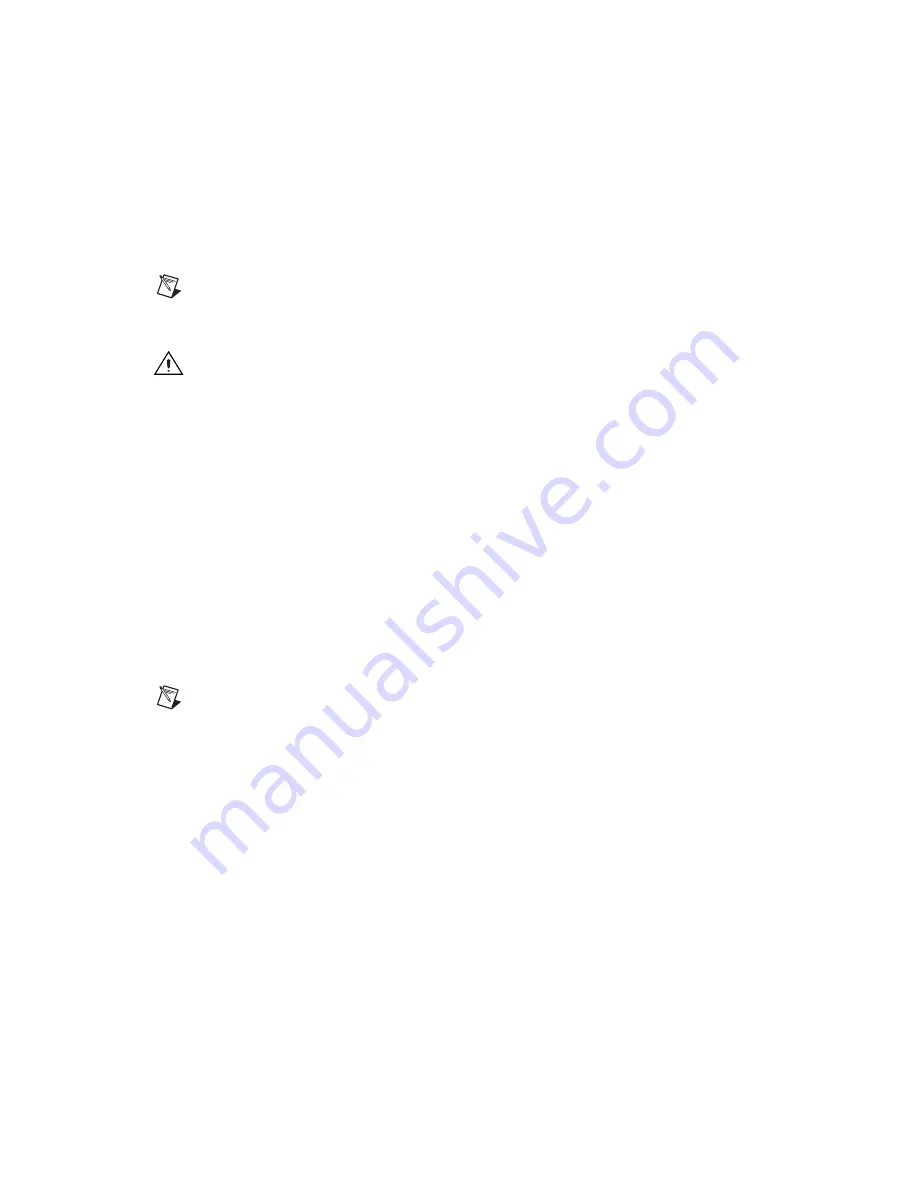
Chapter 2
Setup
PCI-Based MXI-2 Interfaces for Windows 2000/NT/Me/98
2-4
ni.com
3.
Click on
Install NI-VXI Software for Windows
.
4.
Click on the
Next
button at the
Welcome
screen to start the
installation.
Note
If Setup detects a 2.
x
version of the NI-VXI software, it prompts you to remove it.
Setup will quit so you can uninstall the old software. If you have a previous 3.
x
version of
the NI-VXI software installed, Setup installs the new version over the previous version.
Caution
If you want to keep the manufacturer/model name tables from a 2.
x
installation,
be sure to back them up before starting Setup.
5.
Select the type of installation from the
Choose Setup
screen.
•
Typical
setup is the fastest and simplest installation option.
This option installs all the NI-VXI software in default directories
without prompting you to make any further choices.
•
Custom
setup gives you complete control over which files and
utilities you want installed on your system. This option is
recommended for advanced users.
6.
The
Typical
setup completes without further questions. Follow
the prompts if you select the
Custom
setup options. The final prompt
asks for confirmation before beginning installation. Click on the
Next
button to begin the installation.
7.
Setup now copies the necessary files to your hard drive and creates
program icons.
Note
If you need to change the set of NI-VXI files and utilities you have installed, you can
add or remove components after installation using
Add/Remove Programs
in the
Windows control panel.
Completing the Software Installation
1.
Review the information in any
README
files that Setup prompts you
to read.
2.
When the installation process completes, you must reboot your
computer for the changes to take effect. The NI-VXI driver is loaded
at this time.
3.
If you backed up the manufacturer and model name files, restore
them to the
TBL
subdirectory of your NI-VXI directory before
running MAX.






























