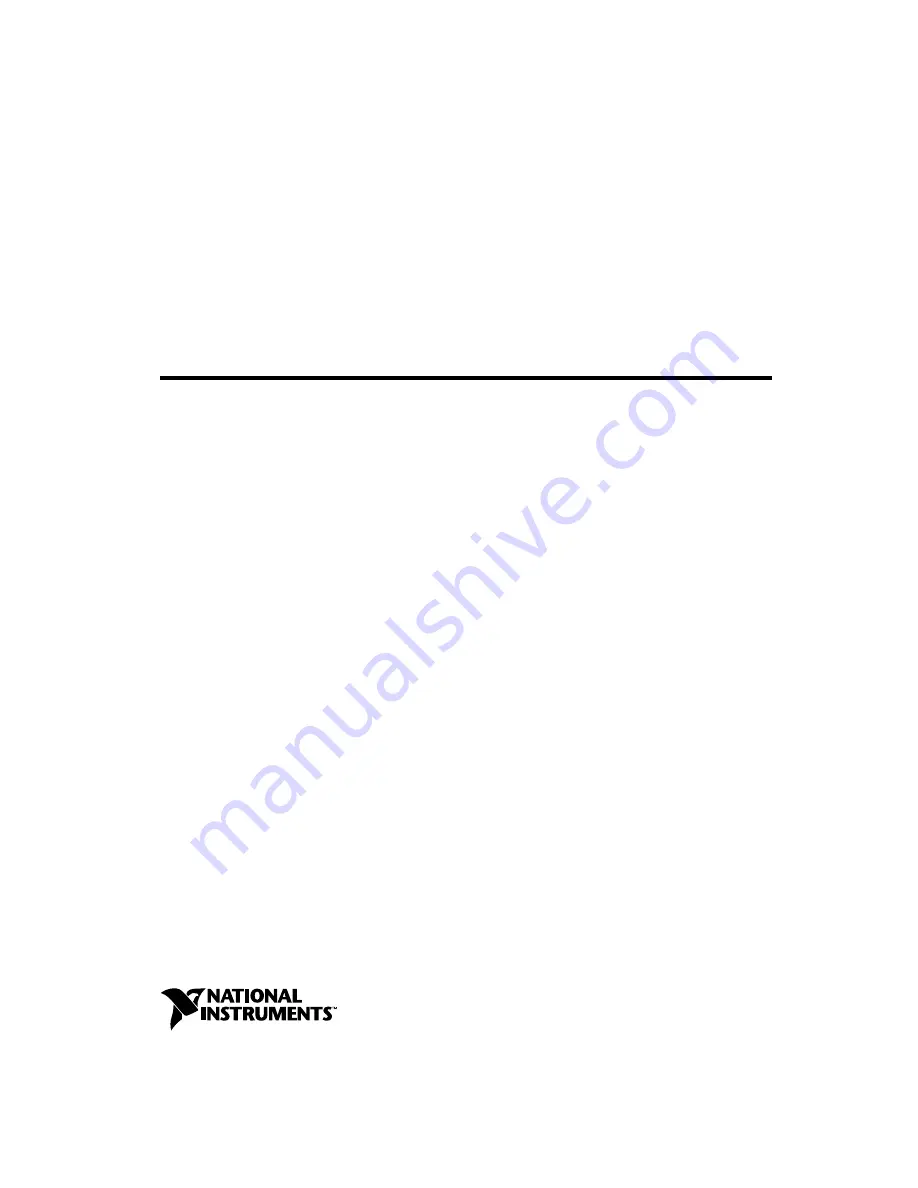Отзывы:
Нет отзывов
Похожие инструкции для GPIB-232

FSCA-01
Бренд: ABB Страницы: 52

Gravity
Бренд: Ickle Bubba Страницы: 23

DMS2.5
Бренд: Samsung Страницы: 32

Avalanche
Бренд: Wavelink Страницы: 69

4030
Бренд: Gardena Страницы: 17

DN15
Бренд: SAFI Страницы: 18

Orion Series
Бренд: Badger Meter Страницы: 2

MDS 2000
Бренд: Badger Meter Страницы: 48

BadgerTouch HREBT
Бренд: Badger Meter Страницы: 12

CB-30
Бренд: Badger Meter Страницы: 16

PSV5000
Бренд: Data I/O Страницы: 88

dap4 touch
Бренд: Data Aire Страницы: 13

CEmarking RCX221
Бренд: Yamaha Страницы: 468

PTL Compact 2
Бренд: Data Signs Страницы: 23

NCSP35CM
Бренд: IN-COMMAND Страницы: 47

TRACE'O
Бренд: SYCLOPE Страницы: 60

AU-A1ZBSCD
Бренд: Aurora Страницы: 2

Snappi Pushchair
Бренд: Tendercare Страницы: 76