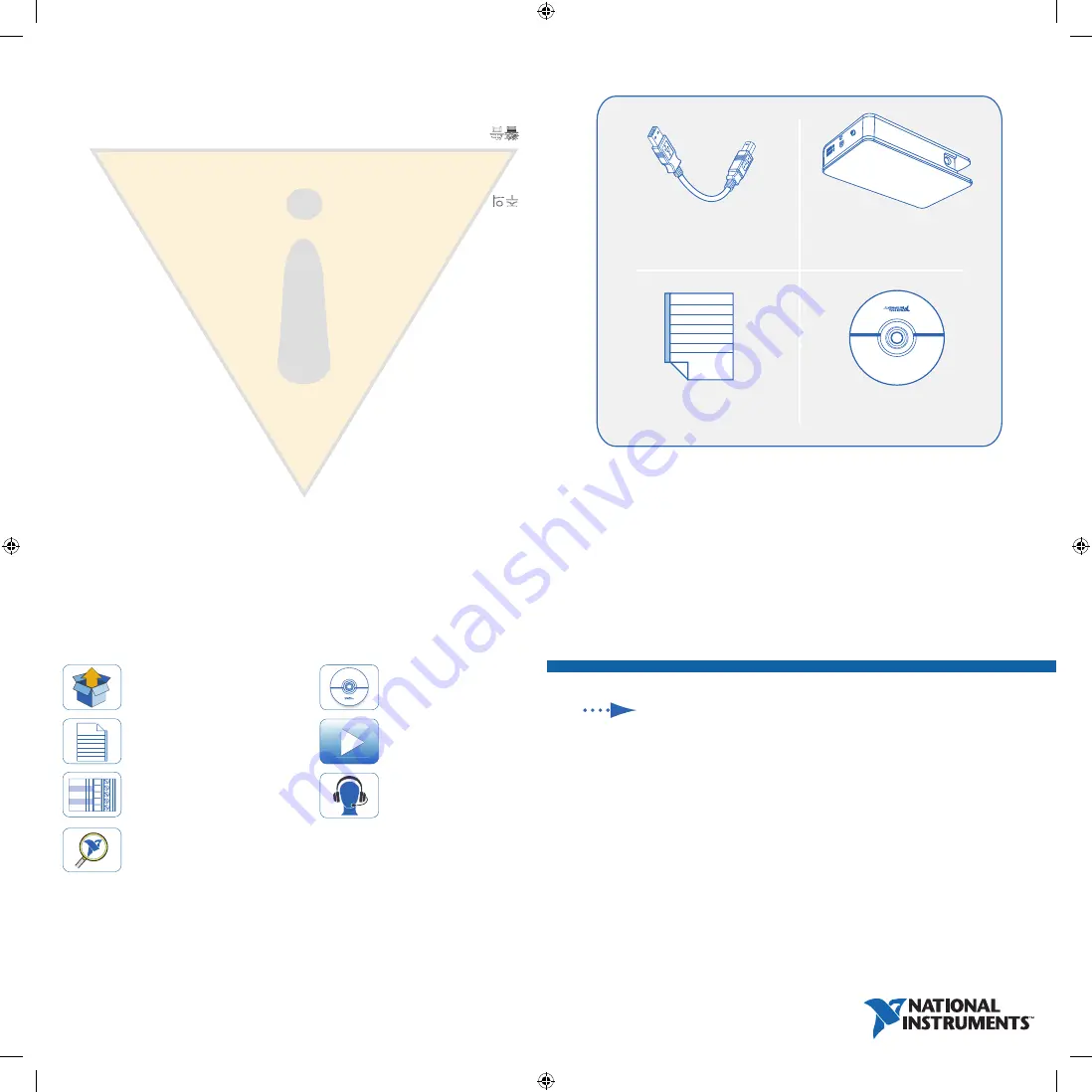
cDAQ, LabVIEW, National Instruments, NI, ni.com, the National Instruments corporate logo, and the Eagle logo are
trademarks of National Instruments Corporation. Refer to the
Trademark Information
at
ni.com/trademarks
for
other National Instruments trademarks. Other product and company names mentioned herein are trademarks or
trade names of their respective companies. For patents covering National Instruments products/technology,
refer to the appropriate location:
Help»Patents
in your software, the
patents.txt
fi le on your media, or
the
National Instruments Patent Notice
at
ni.com/patents
. Refer to the
Export Compliance Information
at
ni.com/legal/export-compliance
for the National Instruments global trade compliance policy.
©2011 National Instruments Corp.
All rights reserved.
Cau
tio
n
B
efo
re
ins
tal
lin
g y
our
de
vic
e, r
ead
al
l p
rod
uct
doc
um
ent
atio
n to
en
sur
e c
om
plia
nce
w
ith
sa
fet
y, E
MC
, a
nd
env
iro
nm
ent
al r
egu
lat
ion
s.
Att
en
tio
n
Av
ant
d’
ins
tal
ler
vo
tre
pé
rip
hér
iqu
e, l
ise
z to
ute
la
doc
um
ent
atio
n s
e ra
ppo
rta
nt a
u p
rod
uit
pou
r v
ous
as
sur
er d
u re
spe
ct
des
rè
gle
s c
onc
ern
ant
la
sé
cur
ité
, la
C
EM
et
l’e
nvi
ron
nem
ent
.
Ach
tun
g
Le
sen
Si
e v
or d
em
Ei
nba
uen
de
s G
erä
ts
die
Pro
duk
tdo
kum
ent
atio
n, u
m s
ich
üb
er a
lle
ei
nzu
hal
ten
den
Si
che
rhe
its
-
vor
sch
rift
en,
EM
V-V
ors
chr
ift
en
und
U
mw
eltr
ich
tlin
ien
zu
in
for
mie
ren
.
注意
デバ
イス
を取
り付
ける
前に
、す
べて
の製
品ド
キュ
メン
トを
お読
みに
なり
、安
全、
EM
C
、環
境規
制を
遵守
して
くだ
さい
。
주의
디바
이스
를 설
치하
기 전
에 모
든 제
품 관
련 문
서를
읽
고 안
전,
EM
C
, 환
경 규
정을
준
수하
는지
확
인하
십시
오.
警告
安装
设备
之前
,请
阅读
所有
产品
文档
,确
保符
合安
全、
EM
C
以
及环
境法
规。
NI-DA
Qmx DVD
Documentation
USB Cable
NI cDA
Q-9171
USB Chassis
ACTIVE
READY
ACTIVE
READY
Contents I Contenu I Inhalt
内容
I
내용
I
内容
Quick Start
Démarrage rapide
Erste Schritte
クイックスタート
시작하기
快速入门
373274A-01
Feb11
NI cDAQ-9171
cDAQ USB Chassis
Getting Started
ni.com/gettingstarted
NI cDAQ-9171 Documentation
ni.com/manuals
9171
Pinouts
In MAX, right-click module name
Examples
ni.com/info
daqmxexp
Software
ni.com/downloads
Demonstrations
ni.com/daq/videos
Services and Support
ni.com/services
▼▼
AI1
AI2
AI3
AI4
AI5
1
2
3
4
5
Useful Links I Liens utiles I Nützliche Links
役に立つリンク
I
유용한 링크
I
相关链接
373274A_QS.indd 1
4/5/2011 12:51:20 PM




