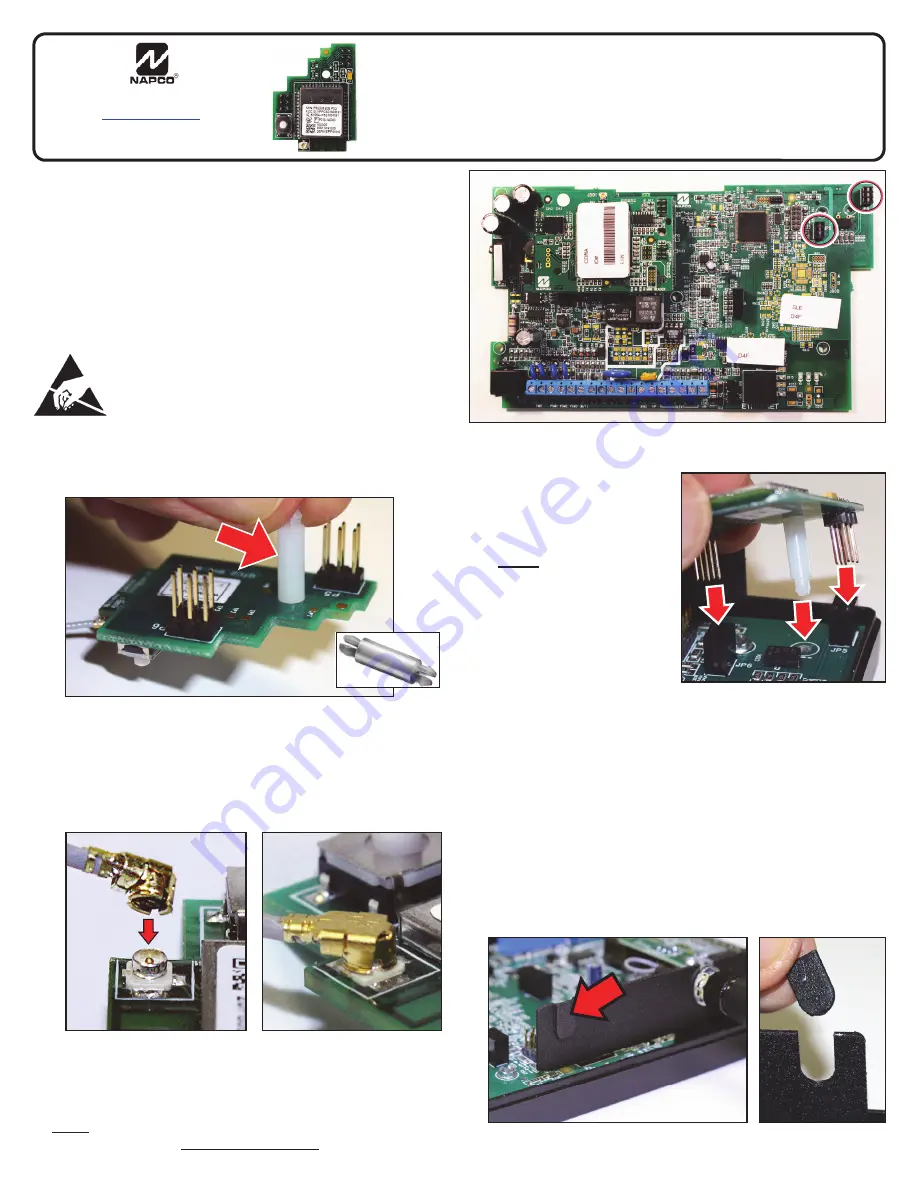
Standoff
with its hole,
and the two
Header
Plugs
with their
Head-
er Sockets
(Fig. 4).
Insert:
Firmly press the
SLE-WIFI-MODULE
into
the radio PC board.
ANTENNA MOUNTING
For radios with a
plastic
housing, follow steps
5A
and
5B
.
For radios with a
metal
housing, follow steps
5C
and
5D
.
5A.
Plastic Housings:
Remove the
Break-Away Tab
from
the
Antenna Mounting Bracket
with pliers (Fig. 5A).
5B.
Plastic Housings:
The other end of the
Antenna Wire
Plug
is an "
Antenna Socket
" (Fig. 5B).
Slide
this
Antenna Socket
into the space formerly occu-
pied by the
Break-Away Tab
. Position a washer above
and a washer below the
Antenna Mounting Bracket
as
shown.
333 Bayview Avenue Amityville, New York 11701
For Sales and Repairs, (800) 645-9445
For Technical Service, (800) 645-9440 or visit us at
http://tech.napcosecurity.com/
(Note: Technical Service is for security professionals only)
Publicly traded on NASDAQ Symbol: NSSC
© NAPCO 2017
WI2191LF 3/17
WIRELESS CONNECTIVITY
SLE-WIFI-MODULE
INSTALLATION INSTRUCTIONS
The
SLE-WIFI-MODULE
allows your Napco StarLink
™
de-
vice to connect to the Internet by means of a wireless (Wi-Fi)
link, eliminating a wired Ethernet cable connection. For more
information about the StarLink SLE Commercial and Residen-
tial Dual-Path Alarm Communicators, see WI2189 and
WI2190.
Note:
The
SLE-WIFI-MODULE
requires 40mA, therefore
the existing battery inside the housing may need to be re-
placed with a larger battery; verify sufficient power is available
if the radio is powered by the FACP
Prior to opening the
SLE-WIFI-MODULE
PC
board package or touching anything inside the ra-
dio enclosure, discharge any static electricity from
your body or clothing. Use a grounded wrist strap
or touch an unpainted, grounded metal object.
Install as follows:
1.
Insert the plastic Standoff
into the bottom of the
SLE-WIFI-MODULE
(Fig. 1).
2.
Insert the very small Antenna Wire Plug
into its socket
on the
SLE-WIFI-MODULE
PC board and press until the
plug snaps in place and freely rotates but remains connect-
ed (Fig. 2).
Important:
Handle this wire with care; do not
twist, create sharp bends or apply excessive force.
3.
Power off the radio
by disconnecting the poVDC
+PWR
wire from terminal
TB1
.
4.
Align:
Use Fig. 3 to find the
Header Sockets
near the top
of the radio PCB. With radio power off, carefully align the
Fig. 2: Antenna Wire Plug
Fig. 4: Align and Insert
Fig. 1: Standoff (arrow)
Fig. 5A: Break-Away Tab (arrow)
Fig. 3: "Header Sockets" (circled)


