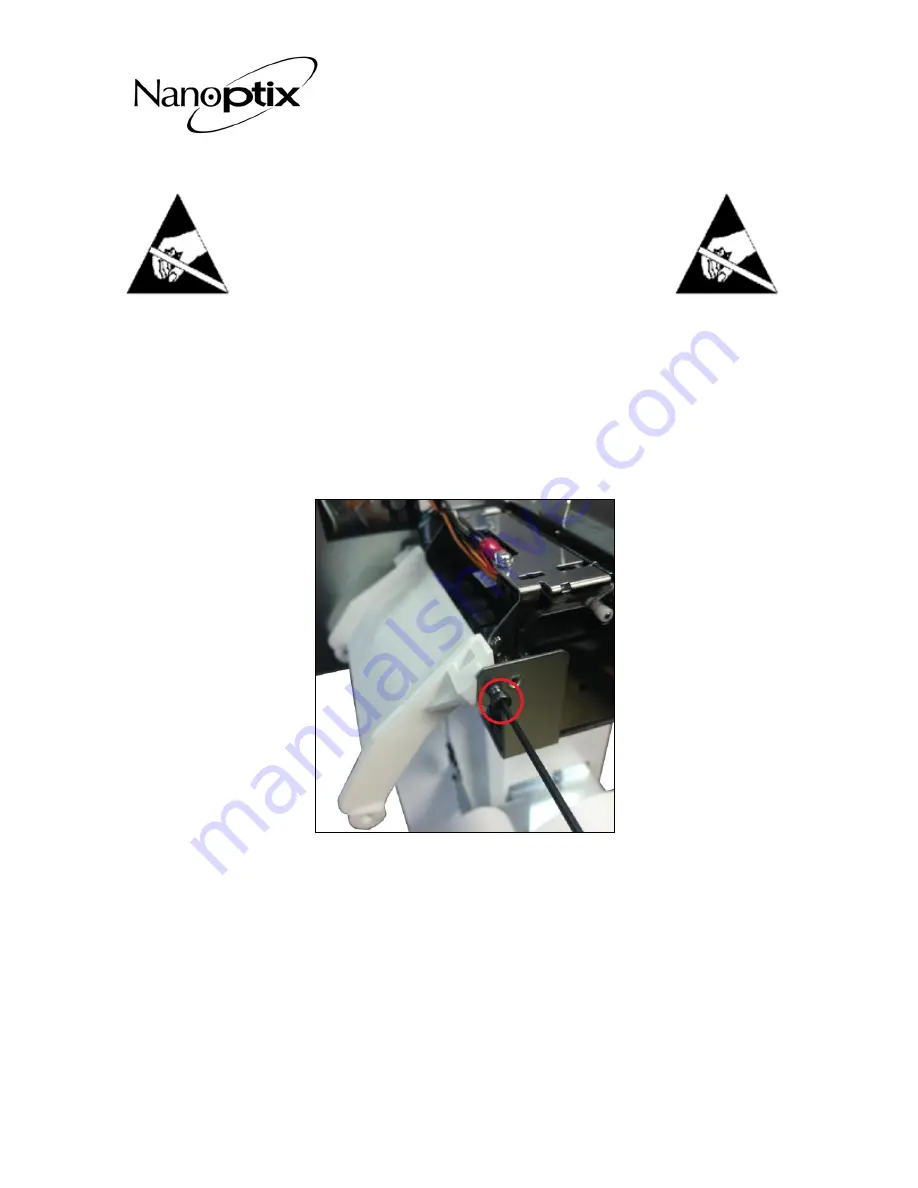
720007-0010R
May 2017
15
High Speed Video Thermal Printer
Owner’s Manual
3. Printer Disassembly
Removing the Mech. Assembly
1. Remove the power source from the printer before disassembly.
2. Remove the paper feeding into the print head by following the steps in reverse
outlined in 1.4 (Changing the paper)
3. Remove the take up bracket by unscrewing the screw on the left side.
Figure 9: Take up removal
Use ESD protection (such as a wrist strap)
anytime a PCB is exposed






































