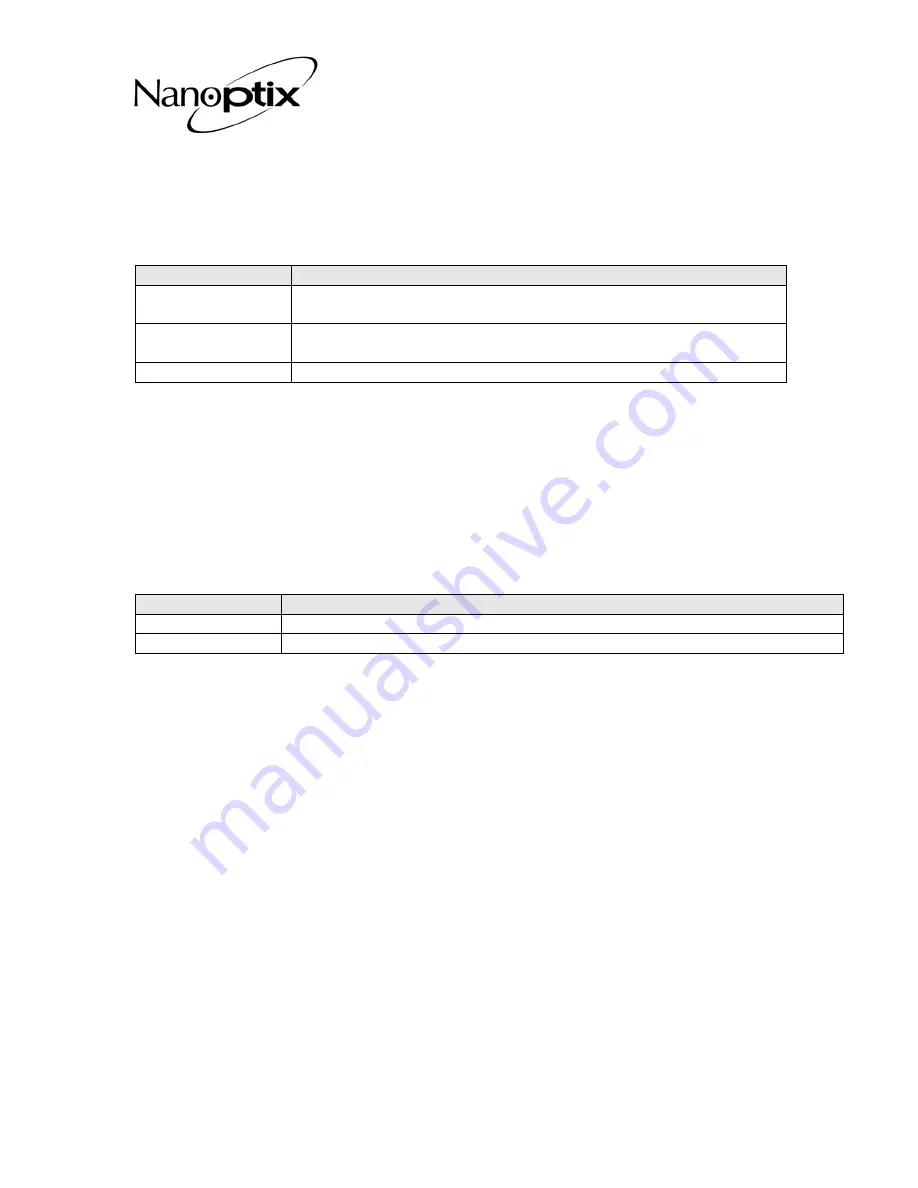
720007-0010R
May 2017
13
High Speed Video Thermal Printer
Owner’s Manual
2.3 Ordering Miscellaneous Supplies
Ordering Power Supply and Power Cords
Please specify the
Nanoptix part number
when ordering power cords.
Part Number
Part Description
102080-0000R
Power Cord -North America
(standard C13 “square” inlet connector)
102080-0001R
Power Cord -Continental Europe
(standard C13 “square” inlet connector)
213005-0003R
24V, 60W Power Supply (4 Pin Molex connector) GDS Standard
Table 7: Power Cord Part Number
Contact your Nanoptix sales representative for more information from our toll free line at
1-888-983-3030.
Ordering Communication Cables
Please specify the
Nanoptix part number
when ordering communication cables.
Part Number
Part Description
102085-0002R
Mini USB communication Cable 6ft.
102082-0000R
RS232 cable DB9M to DB9F Straight Through.
Table 8: Communication Cables Part Numbers
Contact your Nanoptix sales representative for more information from our toll free line at
1-888-983-3030.








































