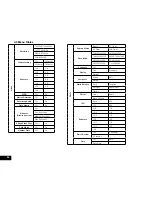23
3.4.3 Slide Show
Slide show
can be used to display a slide show of the saved photos and videos taken with your Car DVR. To activate the
Slide Show please follow the instructions below.
1.
Navigate to the playback screen using the instructions in the section labelled
Playback Screen
2.
In the
Playback Screen
and select any Photo or Video.
3.
Press the (Menu) button to enter the
Playback Menu
and use the and buttons to select the
Slide Show
setting.
4.
Use the and Buttons to select the duration that you would like each image to display.
5.
Press the (Rec/Ok) button to confirm your selection.
6.
The slide show will now start.
7.
Once you have finished reviewing the slide show press the (Rec/Ok) button to stop the slide show.
Note:
1.
Menus cannot be accessed while the camera is recording. Please stop the recording before attempting to access the menu.
2.
The slide show will display the first frame of videos, videos will not play automatically.
Содержание NCP-DVR1080
Страница 1: ...USER MANUAL FULL HD DASH CAM DVR WITH 2 4 SCREEN NCP DVR1080...
Страница 2: ......
Страница 26: ...26...
Страница 28: ...www nanocamplus com au www nanocamplus co nz NanoCam Plus 2016...