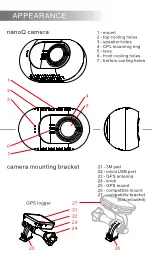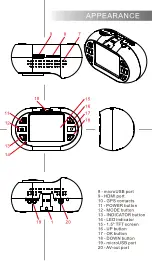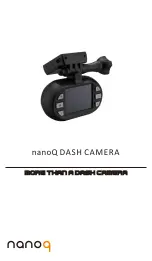SETTING
FLICKER
Here you can set the sensor flicker frequency to fit your AC power
frequency and reduce the effect of flickering lamps. Please leave it
AUTO if you don’t know which frequency is in use in your country.
options:
AUTO
60HZ
50HZ
ROTATE IMAGE 180°
When you want to mount the camera up-side-down, the setting will
rotate the recorded image 180° so that appears the correct way up
on your TV/computer. The button functions will be changed at the
same time so that the UP button is still at the top when the camera is
rotated.
options:
OFF
ON
LOOP RECORDING
The nanoQ camera supports automatic loop recording when the
card is full. Here you can set the video length according your
requirement. If you need a continuous video without any
segmentation, please set it to OFF but be aware that the maximum
video file size is 4GB as FAT32 standard.
options: 1 MIN
3 MIN
5 MIN
OFF
+1.0
+1.3
+1.7
+2.0
TIME LAPSE
Here you can set the camera to record TIME LAPSE videos to
achieve a snap action effect. This is used in special application such
as record the star trail, light line, traffic flow and so on. The options
means the interval between frames.
options: OFF
500ms
200ms
100ms
MOTION DETECTION
Motion detection is used to reduce the amount of storage space
used. When there isn’t obvious motion detected the camera will
switch standby. Once motion over the threshold value is detected,
the camera will start recording and continue until 15 seconds after
the motion stops. Here you can set the detection sensitivity.
options:
OFF
ON
Содержание Q
Страница 16: ...MORE THAN A DASH CAMERA nanoq...