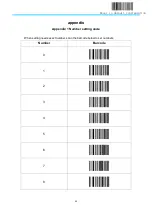33
Reset to default configuration
The retard of characters
1ms: 07 C6 04 08 00 6E 01 FE B8
99ms: 07 C6 04 08 00 6E 63 FE B8
3.5 Prefix and suffix setting
Function
Instructions
(
HEX
)
Prefix and suffix setting
0B C6 04 08 00 69
(
Prefix
)
68
(
suffix 1
)
6A
(
suffix 2
)
check bit
For example
:
set prefix as 31
,
suffix 1 as 32
suffix 2 as 33
order
:
0B C6 04 08 00 69 31 68 32 6A 33 FD 52
compound mode setting
Null prefix and suffix
:
07 C6 04 08 00 EB 00 FE 3C
B suffix 1
:
07 C6 04 08 00 EB 01 FE 3B
B suffix 2
:
07 C6 04 08 00 EB 02 FE 3A
B suffix 1 + suffix 2
:
07 C6 04 08 00 EB 03 FE 39
barcode
:
07 C6 04 08 00 EB 04 FE 38
suffix 1
:
07 C6 04 08 00 EB 05 FE 37
suffix 2
:
07 C6 04 08 00 EB 06 FE 36
suffix 1 + suffix 2
:
07 C6 04 08 00 EB 07 FE 35
3.6 Mark barcode transfer type setting
Function
Instructions
(
HEX
)
Mark barcode transfer type
disable
:
07 C6 04 08 00 2D 00 FE FA
enable
:
07 C6 04 08 00 2D 01 FE F9
Every barcode type mark including three characters:]cm
]: mark character
C: code character
M: modifier character
Function
Instructions
(
HEX
)
A
Code 39, Code 39 Full ASCII
Содержание E3000
Страница 1: ...第 1 页 共 50 页 consumption NADAMOO User Guide This User Guide Applies to E3000 H E3100 H V1 1 1 ...
Страница 12: ...4 1 6 Peripheral circuit diagram 1 6 1 buzzer 1 6 2 button ...
Страница 44: ...36 Reset to default configuration 9 Cancel Change setting or cancel one wrong barcode by scan this barcode ...
Страница 50: ......