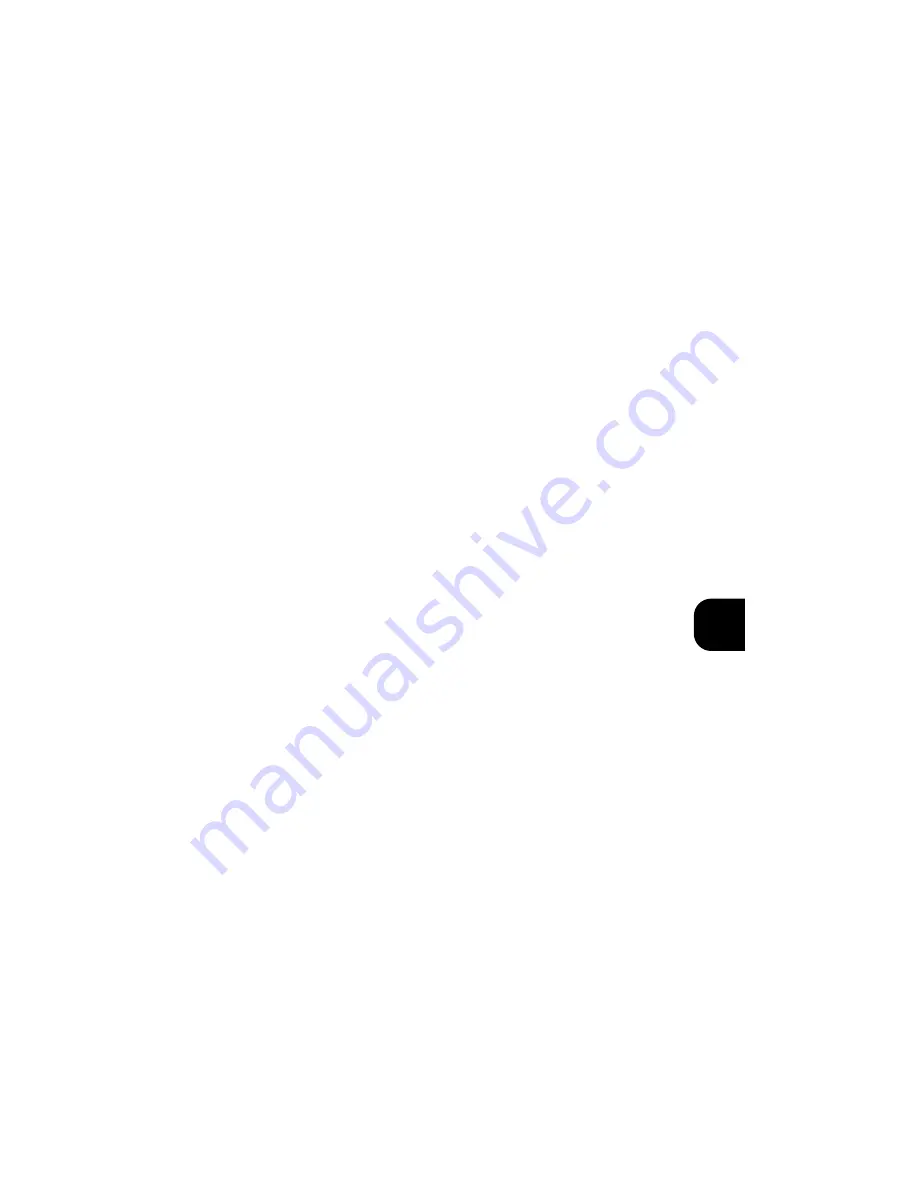
GB
11
INTRODUCTION
Thank you for purchasing the NAD S70 System Remote Control. With the S70
you can control all components of your NAD Silver Series system. The S70 can
easily be customised to suit your particular NAD Silver Series system and provides
additional functionality such as a clock, Sleep and on/off timer.
Although the S70 is primarily meant to complement the NAD Silver Series, it will
also function with most remote controlled NAD products from the C Series.
To ensure long-term, trouble free operation, avoid the remote control being
exposed to shocks and water. Should water enter the case of the remote control,
remove the battery as explained in this manual and have it inspected by a
qualified service technician before attempting to use it again. Use a dry soft cloth
to clean the remote control casing. If necessary, lightly dampen the cloth with
soapy water. Do not use solutions containing benzol or other volatile agents.
Using a fresh battery, the NAD S70 will operate up to a distance of 20ft (7m) and
within an angle of 45° either way from a straight line from the front panels of
your NAD Silver Series system. Make sure there is a clear line-of-sight between
the components of your system and the window on the front of the S70. Note
that strong lighting and direct sunlight can affect the range of the S70.
INSTALLING THE BATTERY
Alkaline batteries are recommended for maximum operating life. One 9V (PP-3)
battery must be fitted in the battery compartment at the rear of the Remote
Control handset.
• Using a Phillips No.1 screwdriver, carefully remove the screw from the battery
compartment lid.
• Lift the cover slightly at the back and then slide it backwards so it disengages
itself from the S70’s casework.
• If replacing battery; unplug the old battery from the battery snap-on
connector. Be careful not to stretch the connector’s wires.
• Plug the new battery onto the snap-on connector; make sure the orientation
is correct and that the wires aren’t trapped beneath or over the battery itself
when placing it inside the remote control’s casework.
• Slide the battery cover back on and replace the screw to hold it in place. The
screw should engage easily to the thread, don’t use force to replace the screw,
you may damage the thread in the S70’s casework.
The low power consumption and energy saving features of the S70 mean that
the battery will last a long time. When you notice that the range of the S70 is
decreasing it may be necessary to replace the battery.
NOTE:
Be careful not to lose the battery compartment screw. Should the original
screw get lost, replace only with a screw of the exact same type (metric, 2mm, 8
to 10mm long). Using the wrong type of screw will permanently damage the
casework of the S70 remote control.
SET-UP OF THE S70 REMOTE CONTROL
Component selection
The NAD S70 remote control can be customised to suit your particular NAD Silver
Series system by selecting only those components present in your system.
The NAD S70 is a "menu-driven" remote control, where many of its buttons vary
in function, depending on which Menu was selected. The display next to these
buttons indicates which functions are available. In normal operation, the Main
Menu is the starting point. Figure No.1 shows how the menus are organised.
Содержание S70
Страница 1: ...GB F D E I P S S70 SYSTEM REMOTE CONTROL OWNER S MANUAL ...
Страница 4: ...GB 4 ...
Страница 5: ...GB 5 ...
Страница 6: ...GB 6 ...
Страница 7: ...GB 7 ...
Страница 8: ...GB 8 ...
Страница 9: ...GB 9 ...
Страница 10: ...GB 10 ...












































