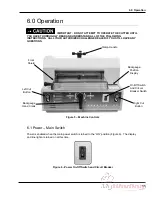8.0 Maintenance and Troubleshooting
22
8.0 Maintenance and Troubleshooting
8.1 Maintenance
All maintenance on this machine should be performed by trained service
personnel. Attempting to perform repair and replacement procedures without proper training may
cause machine damage or operator injury!
8.2 Troubleshooting
Problem Possible
Cause
Solution
1. The machine will not
power up – no display,
no line light, and
machine will not cycle.
a) Power cord is disconnected.
b) Main power switch/circuit
breaker is off.
c) No power at electrical outlet.
a) Plug in cord.
b) Turn power switch/circuit
breaker on.
c) Check outlet. Repair or use
another outlet.
2. Display and line light are
on, but machine will not
cycle.
a) Front guard is open.
b) Front guard has not been
opened and closed since
previous cut cycle.
a) Close front guard.
b) Open and close front guard.
3. Backgauge
display
shows: “----“.
a) Backgauge has not been
preset.
a) Preset Backgauge by bringing
backgauge to front of machine
4. Knife cuts deeper on one
side than the other.
a) Knife is not seated all the way
up in knife bar.
a) Loosen knife screws and use
knife lifter assembly to raise
knife up tight. See Section 7.2
Knife Installation, page 17.
5. The machine strains
through a cut.
a) Dull knife.
b) Paper clamped too tight.
c) Inadequate power source.
a) Change the knife with a new or
sharpened one. See Section
7.0 Knife Installation/Changing,
page 16 for instructions.
b) Apply less force on clamp
handle when clamping paper.
c) The electrical outlet may not
have sufficient power if other
equipment is operating on the
same line. Try another outlet
on a different line.
6. Concave cutting – ends
wide, center narrow.
a) Excessive moisture at edges
of paper.
a) Keep paper in dry location.
7. Concave cutting –
variation from top to
bottom.
a) Soft paper not firmly clamped.
b) Knife dull or incorrectly
ground.
a) Apply more force on clamp
handle when clamping.
b) Change the knife with a new or
sharpened one. See Section
7.0 Knife Installation/Changing,
page 16 for instructions.
Содержание CHALLENGE SPARTAN 150SA
Страница 22: ...7 0 Knife Installation Changing 21 NOTES...
Страница 24: ...9 0 Footprint 23 9 0 Footprint...