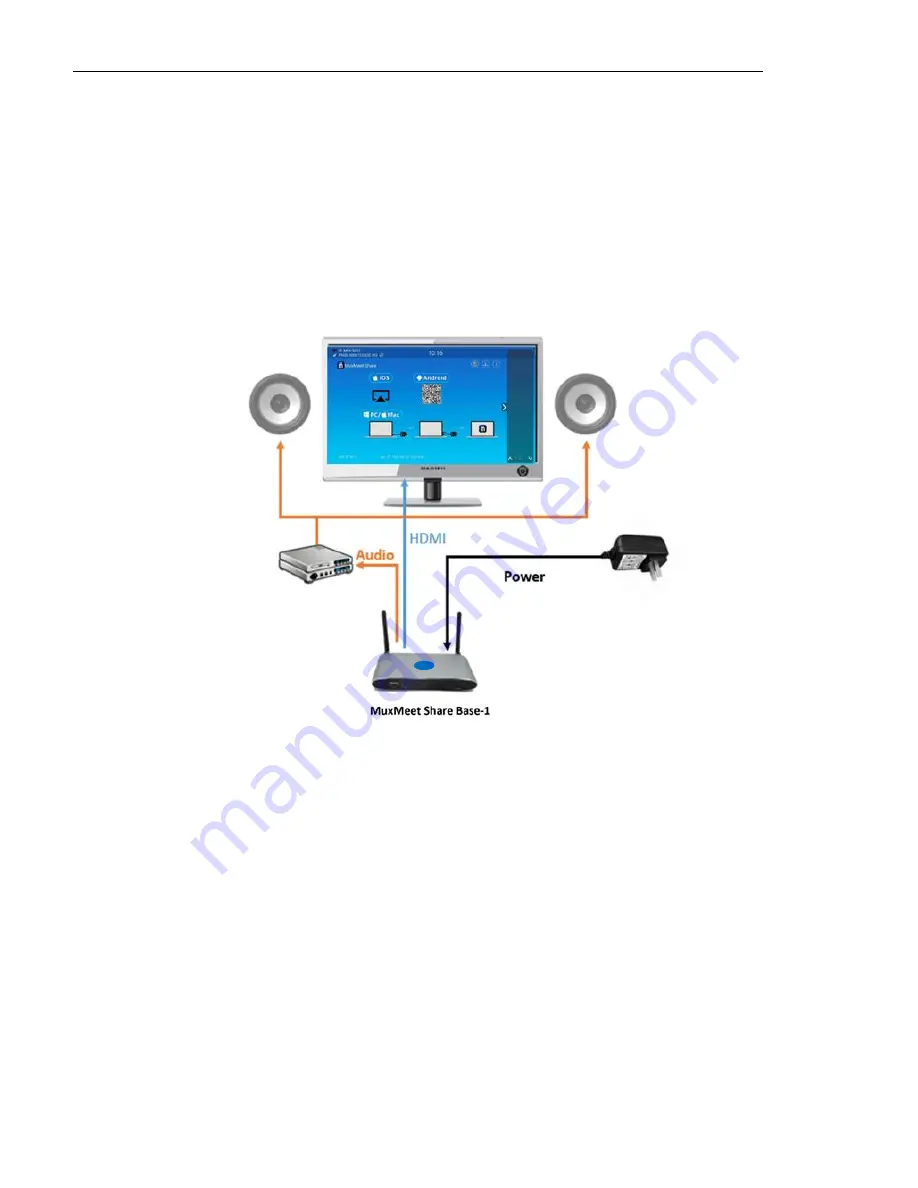
_________________________________________________ MuxMeet Share Base-1 Operation Manual
© MuxLab Inc. 2022 Page 19 94-000977-A/SE-000977-A
4.5
A
UDIO
C
ONNECTION
MuxMeet Share and Dongles can transmit the audio output of the PC/Laptop, to the Base Unit together with the video signal.
The audio will be output at line levels from the mini 3.5mm connector and via the HDMI output connectors simultaneously.
It’s
up to the user to decide whether or not to send the audio signal together with the video signal.
How to connect separate audio
1.
Connect an audio cable with a 3.5mm connector into the audio of the Base Unit
2.
Connect the other end of the cable t
o the meeting room’s sound system.
Sound is not sent out
1.
Please be sure the button of the Dongle is solid green, and the PC/Laptop is sharing on the screen
2.
Check Settings configuration to adjust the Volume set on the web interface of the Base unit.
PC/Laptop Sound
By default, when sharing content, the PC/Laptop's internal speaker will be muted and audio will be routed to the Base unit to
avoid repeating the Audio.
When clicking the button to stop sharing locally, the PC/Laptop internal speaker will return to its previous status, and you can
adjust the volume from your PC/Laptop.
















































