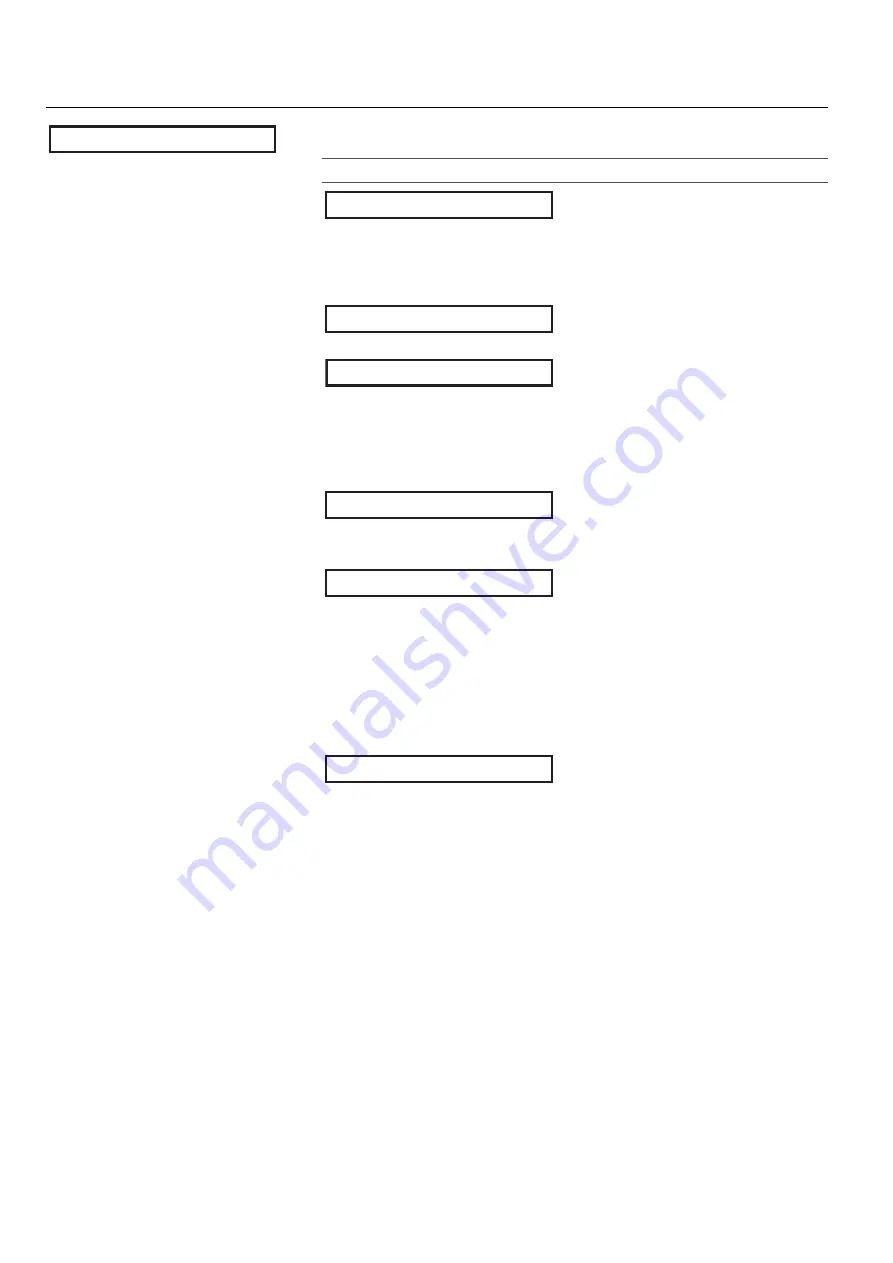
Set 1: User Type 67
**>5: MediaSetting
This is for setting the conditions for placing the media on the table.
Submenus
For entering the media width and length,
and setting the set position and origin
position.
• Specify this setting with the media set
in place on the table.
For entering the media width and length
only.
Select Auto or Manual to determine the
table height and specify the printer
response when detecting obstacle while
printing.
• Specify this setting before loading
media.
For entering the set position only.
• Specify this setting with the media set
in place on the table.
• If you select “Origin: On”, you can then
set the origin position (Specify this
setting with the media set in place on
the table).
• If you select “Origin: Off”, the origin
position input menu (“ORG: X:__, Y:__”)
will not appear. Also, the origin position
set in the User Type will be X = 5.0, Y =
5.0.
• If you select “Detailed-Set: On”, you will
have to input the “Media height”, “Obst.”,
“Media size”, “Media location” and
“Media origin” after pressing the [Set
Media] key each time you set a media
on the table. However, you can
eliminate the need for such input by
pressing the [Cancel] key. If you do so,
the values set in the User Type will be
used.
• If you select “Detailed-Set: Off”, “Ready
to Print” will be displayed after pressing
the [Set Media] key each time you set a
media on the table.
The currently selected User Type values
will be used for the “Media height”,
“Obst.”, “Media size”, “Media location”
and “Media origin”.
**> 5 :
MediaSetting >
Media 1 :
Set Media
Media 2 :
Size
Media 3 :
Height
Media 4 :
Location
Media 5 :
Origin
Media 5 :
Detailed-Set
Содержание VJ-626UF
Страница 144: ...VJ626UFE A 05 ...






























