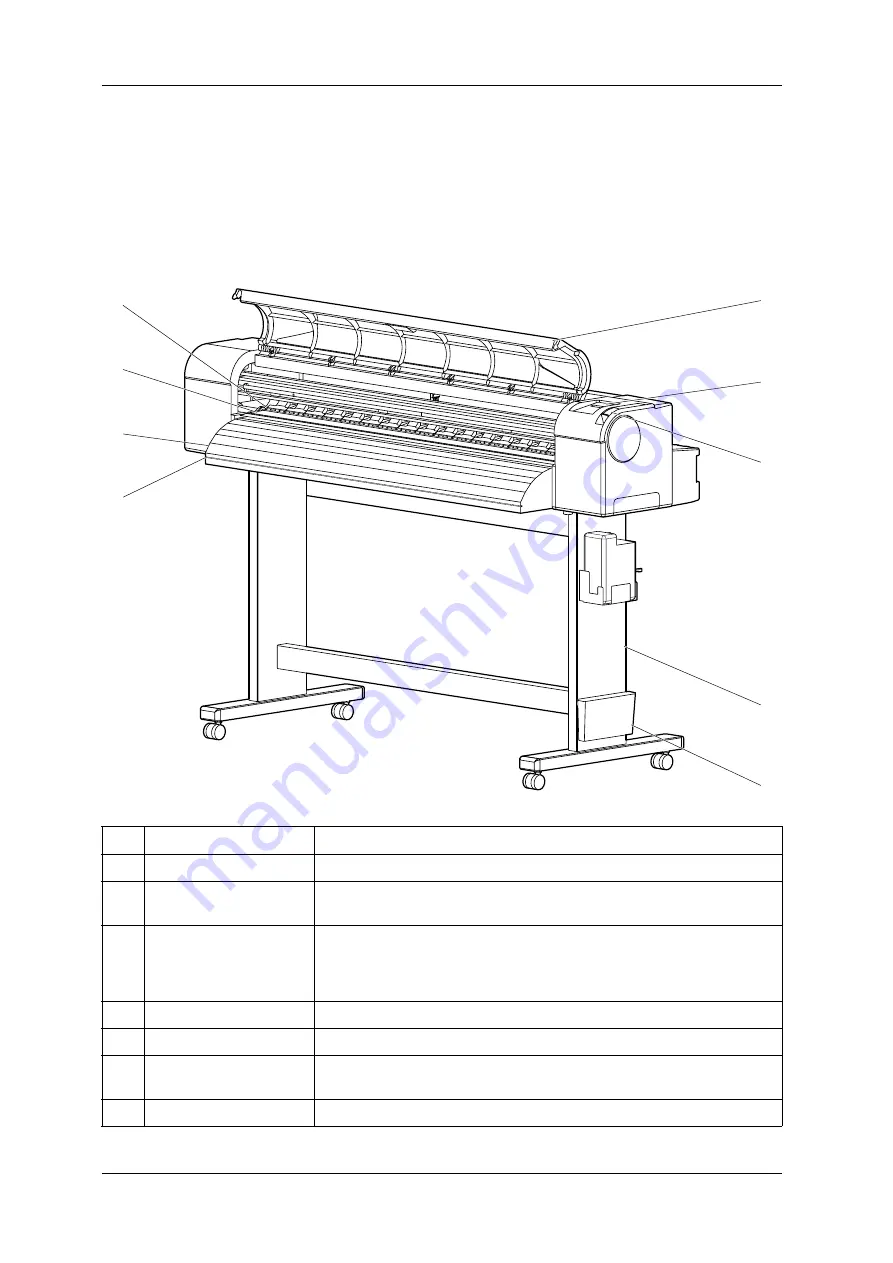
2 Product overview
VJ-1304 QUICK REFERENCE
2-2
2.1
Names of parts and functions
This section explains the names and functions of each part.
2.1.1
Front section
No.
Name
Function
1
Media loading lever
Used for fixing or releasing media.
2
Operation panel
Operation condition setting, printer display and various function settings are
performed.
3
Front cover
Used for preventing a user from coming in contact with the driving mechanism during
the printer operation.
Opened and closed when media is set or jammed.
It is normally closed.
4
Stand
Used when installing the printer on a level floor.
5
Book holder
Quick reference manual etc. can be stored here.
6
Media guide
Used for feeding media smoothly when the media is set or printed.
The heater (drier) to dry ink is installed.
7
Media cut groove
Used to cut media straight.
6
1
5
4
3
2
8
7
9
Содержание VJ-1304
Страница 1: ......
Страница 2: ......
Страница 18: ...1 Safety instructions VJ 1304 QUICK REFERENCE 1 10 ...
Страница 78: ...4 Daily maintenance VJ 1304 QUICK REFERENCE 4 20 ...
Страница 112: ...Setup menu diagram VJ 1304 QUICK REFERENCE A 6 ...
Страница 113: ......
Страница 114: ......
















































