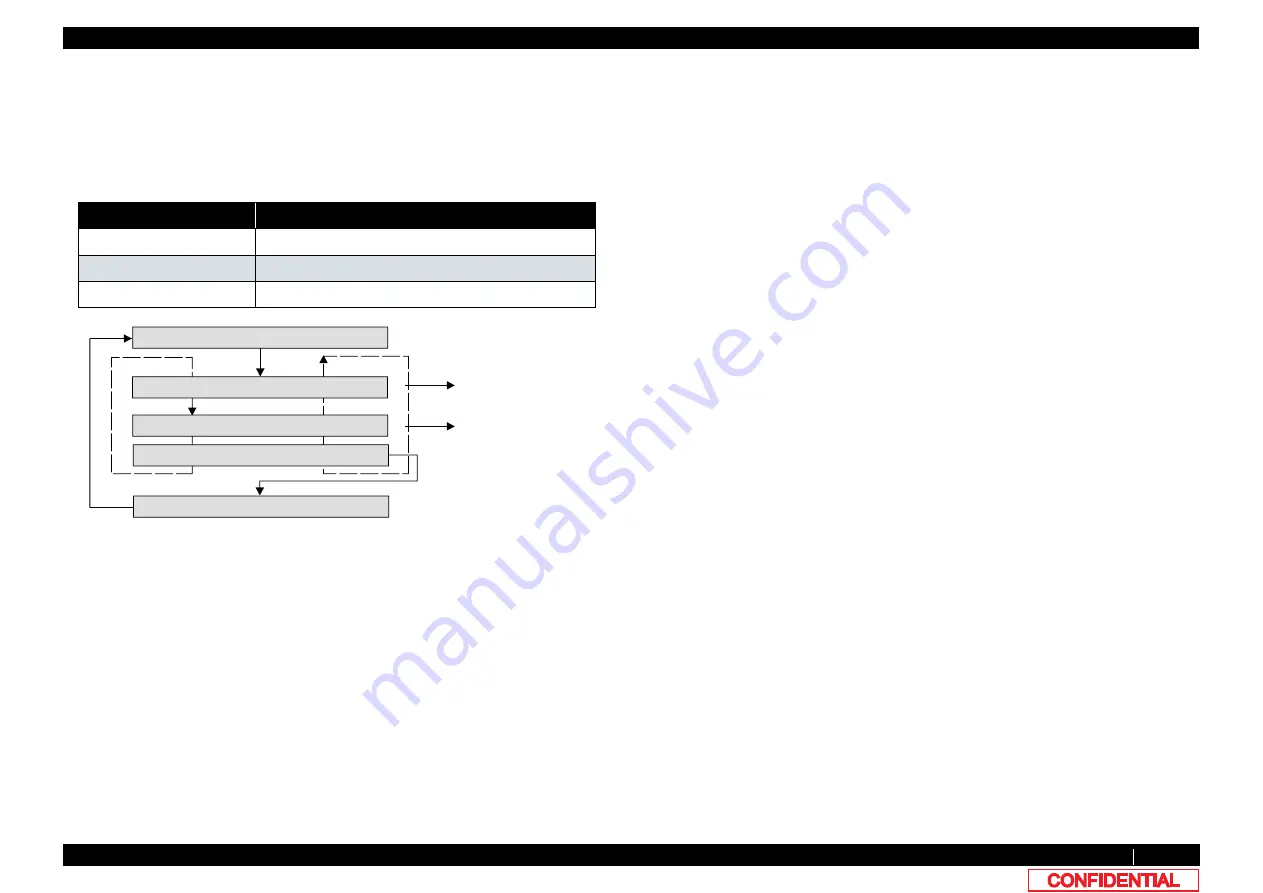
5.11.10 Endurance Running Check Menu
342
5.13 Media Initial Menu
VJ628XE-M-00
5.13 Media Initial Menu
This menu is used to set the media detection.
Media detection default value for the standard mode (user mode) is used when starting
up the self diagnosis mode.
When it is set to Off, set the media width in the media width setting menu.
Setting items for the media detection menu are as follows:
Item
Contents
Top & Width
Media width and top edge of the media are detected.
Width
Media width is detected.
Off
Media detection Off.
[-]
[Enter]
[+]
㹇㹬㹧㹲㸬㸸㹒㹭㹮㸤㹕㹧㹢㹲㹦
㹇㹬㹧㹲㸬㸸㹕㹧㹢㹲㹦
㹁㹦㹣㹡㹩㸯㸮㸸㹋㹣㹢㹧㹟㹇㹬㹧㹲㹧㹟㹪
㹕㹧㹢㹲㹦㸸ࠉࠉࠉࠉࠉࠉࠉࠉࠉ㸰㸯㸮㹫㹫
Input media width
Press [+] or [-] key to change
the value
210mm to 630mm
[Enter]/
[Cancel]
㹇㹬㹧㹲㸬㸸㹍㹤㹤
[Enter]
detecting the top of a media
and the width of a media
[Enter]
detecting the width of a media
[Enter]
















































