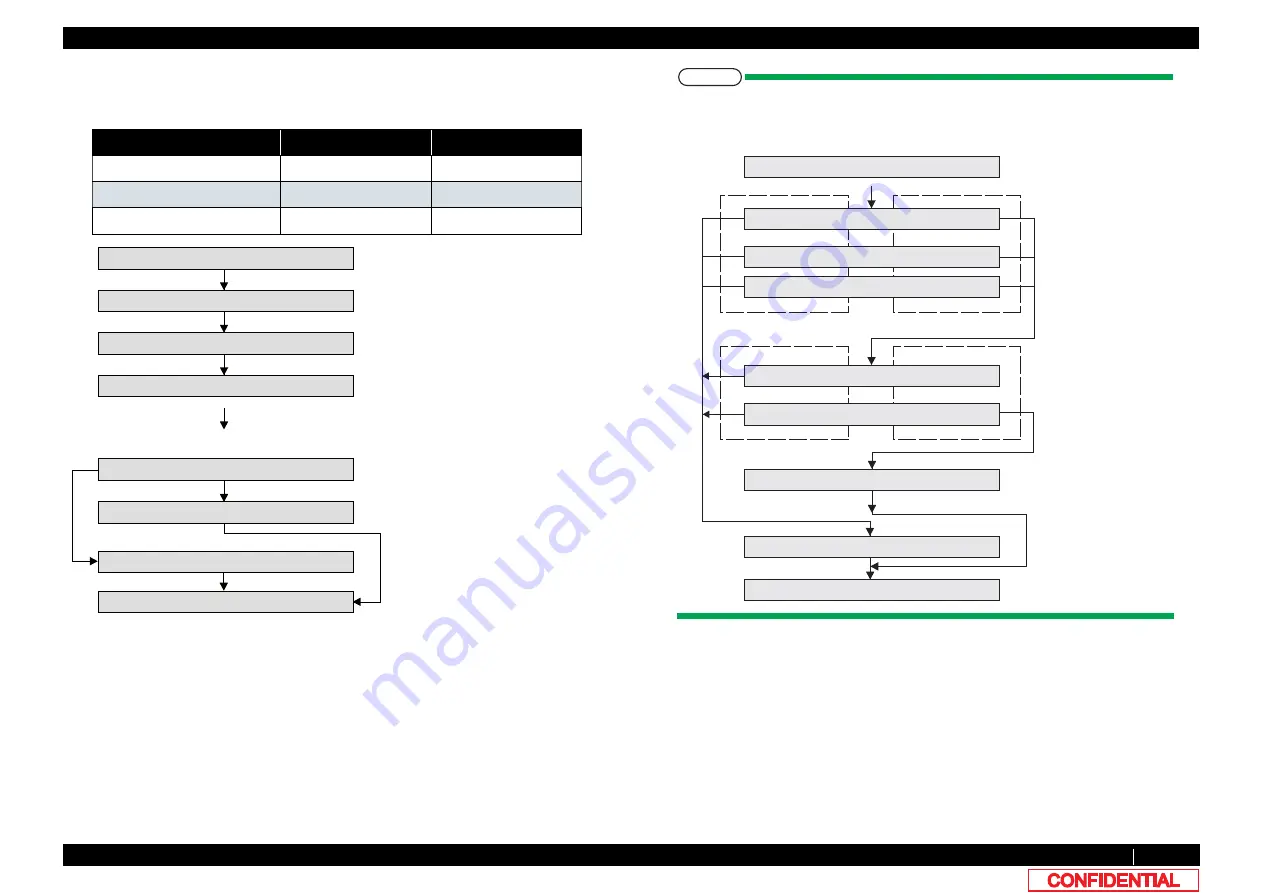
5.9.2 Parameter Update Menu
322
5.9 Parameter Menu
VJ628XE-M-00
(5) Charge Flg
Update the ink parameters. The setting items are as follows.
NOTE
When reset the parameters, ink cartridges should be inserted.
• When the ink is not charged and ’Ink Config.’ setting is ‘Auto’, updating the ‘User/
Init: Charge’ to display the following menu.
Diagnosis item
Initial washing
Initial filling
User/Init : Not Charge
×
×
User/ : Charge
○
×
User/Init : Charge
○
○
[Cancel]
㹓㹱㹣㹰㸭㹇㹬㹧㹲㸸㹌㹭㹲ࠉ㹁㹦㹟㹰㹥㹣
㹓㹮㹢㹟㹲㹣ࠉ㸴㸸㹁㹦㹟㹰㹥㹣ࠉ㹄㹪㹥
㹎㹟㹰㹟㹫㸰㸸㹓㹮㹢㹟㹲㹣
㹁㹦㹣㹡㹩ࠉ㸴㸸㹎㹟㹰㹟㹫㹣㹲㹣㹰
㹓㹮㹢㹟㹲㹣ࠉ㹎㹟㹰㹟㹫㹣㹲㹣㹰㸽
[Enter]
[Enter]
[Enter]
[Enter]
[Enter]
㹓㹮㹢㹟㹲㹧㹬㹥ࠉ㹎㹟㹰㹟㹫㹣㹲㹣㹰
When parameter is changed
Press [+] or [-] key to change
the setting values.
͆
User/ : Charge
͇
͆
User/Init:Not Charge
͇
͆
User/Init: Charge
͇
㹓㹬㹲㹭㹳㹡㹦㹣㹢ࠉ㹎㹟㹰㹟㹫
After updating
㹓㹮㹢㹟㹲㹣ࠉ㸵㸸㹁㹦㹟㹰㹥㹣ࠉ㹄㹪㹥
㹓㹱㹣㹰㸭㹇㹬㹧㹲㸸ࠉࠉࠉࠉ㹁㹦㹟㹰㹥㹣
㹇㹬㹩ࠉ㹁㹭㹬㹤㹧㹥㸬㸸ࠉࠉ㸶㹁㹭㹪㹭㹰
㹇㹬㹩ࠉ㹁㹭㹬㹤㹧㹥㸬㸸ࠉࠉ㸲㹁㹭㹪㹭㹰
㹇㹬㹩ࠉ㹁㹭㹬㹤㹧㹥㸬㸸ࠉࠉ㸴㹁㹭㹪㹭㹰
[Enter]
㹑㹣㹲ࠉ㹲㹭ࠉ㸶㹁㹭㹪㹭㹰㸽ࠉࠉࠉࠉ㹌㹭
㹑㹣㹲ࠉ㹲㹭ࠉ㸶㹁㹭㹪㹭㹰㸽ࠉࠉࠉ㹗㹣㹱
(when 8 Color is selected)
[<]
[>]
[<]
[>]
[Cancel]
[Enter]/[Cancel]
[Enter]
㹓㹮㹢㹟㹲㹣ࠉ㹎㹟㹰㹟㹫㹣㹲㹣㹰
㹓㹬㹲㹭㹳㹡㹦㹣㹢ࠉ㹎㹟㹰㹟㹫
[Cancel]
㹓㹮㹢㹟㹲㹣㸰㸸㹆㹣㹟㹢㹐㹟㹬㹩
after updating the
͆
Use/Init
͇
and
͆
Ink comfig.
͇
press [Enter] after changing the setting
















































