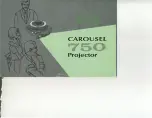5.3.4 Error Message Display
252
5.4 Test Menu
VJ628XE-M-00
5.4
Test Menu
This menu displays the following items on Operation Panel.
Diagnosis item
Contents
Reference
Ram Capacity Displays the size of memories installed on the MAIN
board.
Version
Displays the following items on Operation panel:
Firmware version
Backup parameter version
Setting of dip switches of MAIN board
Revision of MAIN board
Company code
Serial No.
Panel
Used to check the operations of Operation panel
keys, LED.
Sensor
Displays the status of the following sensors:
CR origin sensor
Cover sensor
Lever sensor
Media edge AD sensor
Media rear AD sensor
Head Gap sensor
Head thirmistor sensor
Head Trans istor Thermistor Sensor1/2
Cartridge Not ( 8)
Ink Not (8)
INK ID (8)
Cutter solenoid Check
Wiper solenoid Check
Encoder
Displays the detected values from the following
encoders:
CR encoder
PF encoder
Fan
Used to check if the following fans operate normally
by turning them ON and OFF:
Vacuum Fan
Cooling fan (24V) Assy (for MAIN board)
Record
Used to check the following records. Used to
initialize the serious error record.
• Maintenance record
• Serious error record
• Initialize Serious error record
• Confirming Printing information
• Confirming Operating Time
• Confirming S/C Log
• Initializing S/C Log
Head Signal
Used to check the head-driving waveform.
TimeCheck
Confirming operating RTC (real time clock).
Diagnosis item
Contents
Reference
[Cancel]
>@
>!@
[Enter]
[Cancel]
㹒㹣㹱㹲ࠉ㸯㸸㹐㹟㹫ࠉ㹁㹮㹟㹡㹧㹲㹷
㹒㹣㹱㹲ࠉ㸰㸸㹔㹣㹰㹱㹧㹭㹬
㹒㹣㹱㹲ࠉ㸱㸸㹎㹟㹬㹣㹪
㹒㹣㹱㹲ࠉ㸲㸸㹑㹣㹬㹱㹭㹰
㹒㹣㹱㹲ࠉ㸳㸸㹃㹬㹡㹭㹢㹣㹰
㹒㹣㹱㹲ࠉ㸴㸸㹄㹟㹬
㹒㹣㹱㹲ࠉ㸵㸸㹐㹣㹡㹭㹰㹢
㹒㹣㹱㹲ࠉ㸶㸸㹆㹣㹟㹢ࠉ㹑㹧㹥㹬㹟㹪
Ram Capacity menu
Version menu
Operation Panel menu
Sensor menu
Fan menu
Record menu
Head Signal menu
TimeCheck menu
[Enter]
㹒㹣㹱㹲ࠉ㸷㸸㹒㹧㹫㹣㹁㹦㹣㹡㹩
Encoder menu
㹁㹦㹣㹡㹩ࠉ㸯㸸㹒㹣㹱㹲