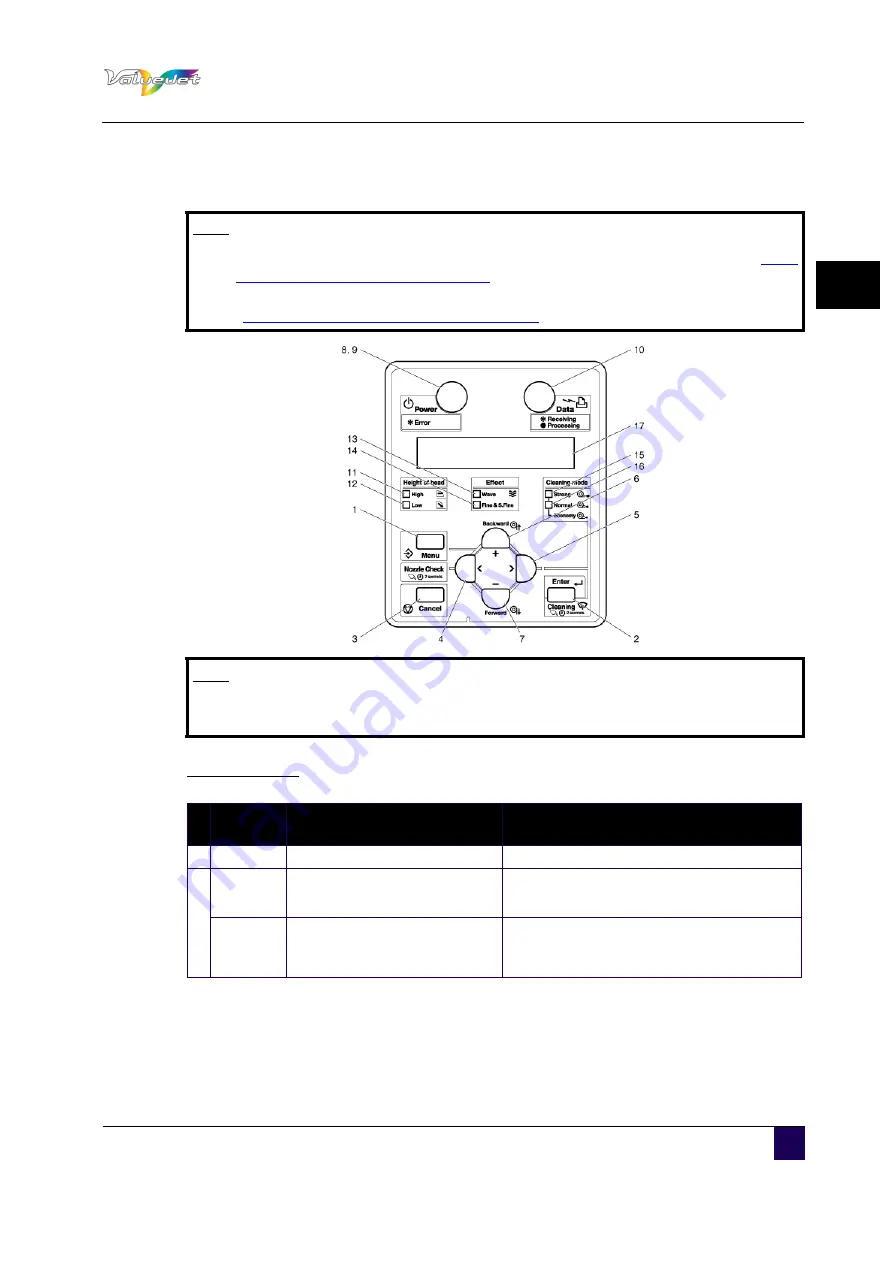
User’s Guide ValueJet 1304
Product overview
AP-75780 - Revision 1.3
19
2
2.1.3 Operation
panel
Operation keys
Note
When performing menu settings from the operation panel, please refer to
setup on the operation panel on page 60
.
When performing various operations in the operation panel, please refer to
“
Operating from the operation panel on page 90
”.
Note
The operation keys are assigned with different functions and names depending
on the printer status (Normal or Setup menu display)
N
°
Key
Normal
Setup menu display
1
Menu
Shifts to the Setup menu.
Shifts from Setup menu display to Normal.
2
Enter
Restarts printing during
printing.
Shifts to the selected menu
The setting is determined and saved.
Cleaning
Press and hold this key for two
seconds or more to clean the
print head.
—
Содержание ValueJet 1304
Страница 1: ...User s Guide ValueJet 1304 ...
Страница 2: ......
Страница 10: ...User s Guide ValueJet 1304 10 AP 75780 Revision 1 3 ...
Страница 24: ...User s Guide ValueJet 1304 Product overview 24 AP 75780 Revision 1 3 ...
Страница 94: ...User s Guide ValueJet 1304 Handling the printer 94 AP 75780 Revision 1 3 ...
Страница 106: ...User s Guide ValueJet 1304 Periodical maintenance 106 AP 75780 Revision 1 3 ...






























