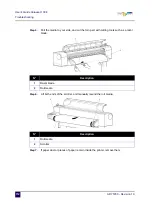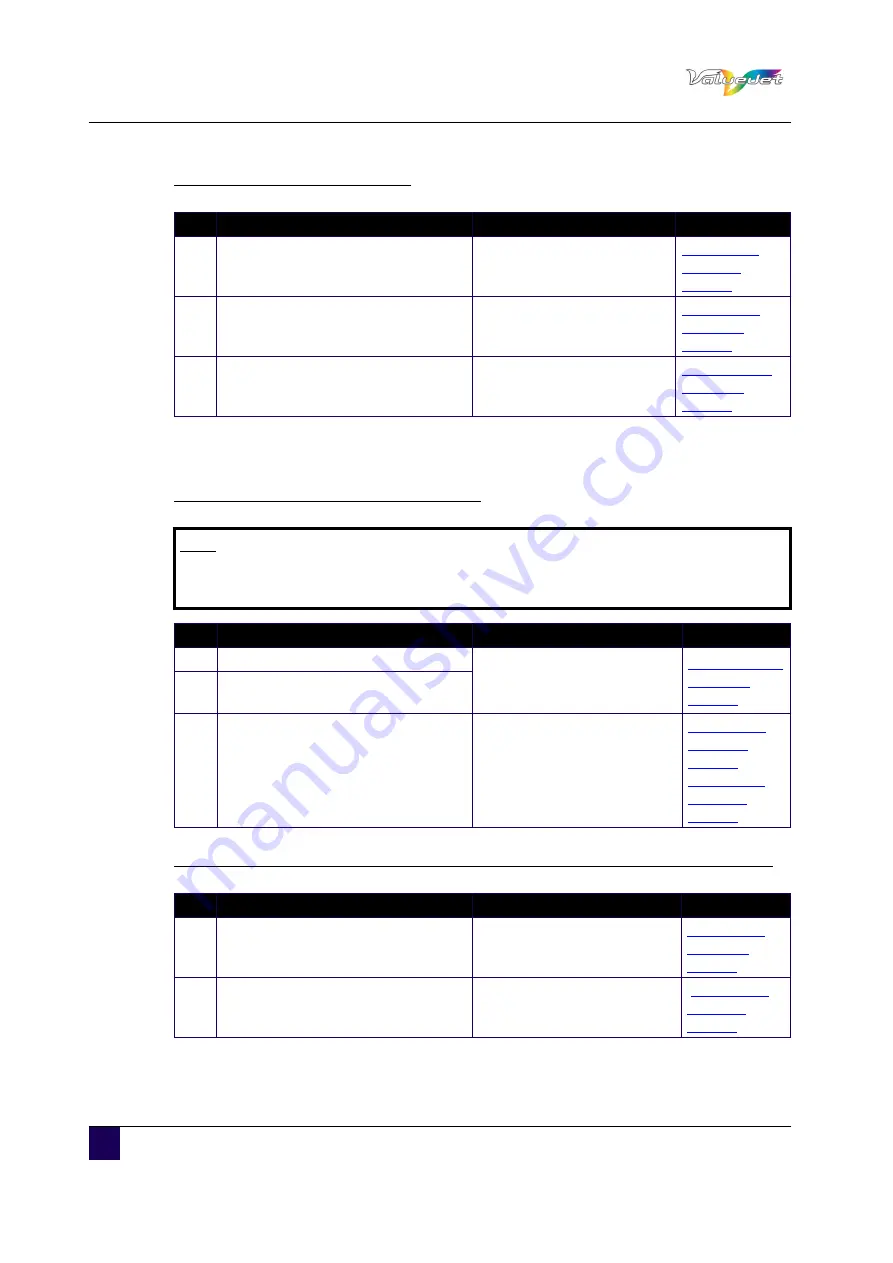
User’s Guide ValueJet 1304
Troubleshooting
118
AP-75780 - Revision 1.3
The media veers during printing
6.3.4 Printing-related
troubleshooting
Printing is partially stained or incomplete
The printing position is incorrect (some parts of the media cannot be printed on)
N°
Possible cause
Remedy
Reference
1
Are you using the recommended
media?
Use the recommended
media.
2
Is the loading position of the media
correct?
Set the media correctly.
3
Is the scroller set correctly?
Set the scroller correctly.
Installing roll
media on
page 40
Note
Proper print quality may not be obtained with the media other than the
recommended one.
N°
Possible cause
Remedy
Reference
1
Does the media include moisture?
Replace it with new media.
Replacing roll
media on
page 50
2
Are you using the folded or wrinkled
media?
3
Does the media bend?
Use the recommended
media.
When using media other than
the dedicated one, set the
Vacuum Fan menu.
and
N°
Possible cause
Remedy
Reference
1
Is the loading position of the media
correct?
Set the media correctly.
2
Did you set up the origin and print
position?
Cancel or reset the settings of
the origin and print position.
Содержание ValueJet 1304
Страница 1: ...User s Guide ValueJet 1304 ...
Страница 2: ......
Страница 10: ...User s Guide ValueJet 1304 10 AP 75780 Revision 1 3 ...
Страница 24: ...User s Guide ValueJet 1304 Product overview 24 AP 75780 Revision 1 3 ...
Страница 94: ...User s Guide ValueJet 1304 Handling the printer 94 AP 75780 Revision 1 3 ...
Страница 106: ...User s Guide ValueJet 1304 Periodical maintenance 106 AP 75780 Revision 1 3 ...