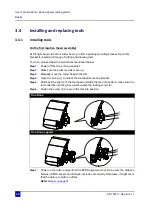User’s Guide Kona / Kona apparel cutting plotter
Basics
AP-75370 - Revision 1.1
45
3
3.4.4
Replace cutting mat
Please follow the procedure below to replace the cutting mat.
Step 1:
Draw a line with a small pen in front of the cutting mat and remove the worn cutting
mat.
Step 2:
Clean the platen with isopropanol.
Step 3:
Install the new cutting mat in the same position as the old one.
Step 4:
If you notice cutting errors after replacing the cutting mat, it might be necessary to
contact an authorized Mutoh technician to perform a Y-Z profile measurement.
Kona
Kona apparel
Note
Be aware that there is a small groove and hole on the Kona apparel. Do not tape
a cutting mat over this hole or groove.
These are both necessary when working with tools in the second location.
Содержание Kona 1400
Страница 1: ...User s Guide...
Страница 2: ......
Страница 4: ...User s Guide Kona Kona apparel cutting plotter 4 AP 75370 Revision 1 1...
Страница 10: ...User s Guide Kona Kona apparel cutting plotter 10 AP 75370 Revision 1 1...
Страница 160: ...User s Guide Kona Kona apparel cutting plotter Contour cutting 160 AP 75370 Revision 1 1...
Страница 176: ...User s Guide Kona Kona apparel cutting plotter Maintenance 176 AP 75370 Revision 1 1...
Страница 208: ...208 AP 75370 Revision 1 1 User s Guide Kona Kona apparel cutting plotter Troubleshooting...
Страница 212: ...User s Guide Kona Kona apparel cutting plotter Consumables 212 AP 75370 Revision 1 1...
Страница 217: ......