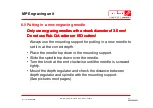As from: 02.05.2006
Murrplastik Systemtechnik - ACS Werner Tubach
25
8902864602
MP Engraving unit
6.0 Putting in a new engraving needle
Only
Only
Only
Only use
use
use
use engraving
engraving
engraving
engraving needles
needles
needles
needles with
with
with
with a
a
a
a shank
shank
shank
shank diameter
diameter
diameter
diameter of 3.0 mm!
of 3.0 mm!
of 3.0 mm!
of 3.0 mm!
Do
Do
Do
Do not
not
not
not use
use
use
use Rub
Rub
Rub
Rub----Out
Out
Out
Out----cutters
cutters
cutters
cutters or
or
or
or ISO
ISO
ISO
ISO cutters
cutters
cutters
cutters!!!!
Always use the mounting support for putting in a new needle to
set it in at the correct depth.
• Place the needle top down in the mounting support.
• Slide the spindle top down over the needle.
• Turn the knob at the end clockwise until the needle is screwed
tightly.
• Mount the depth regulator and check the distance between
depth regulator and spindle with the mounting support.
(See pictures next pages)