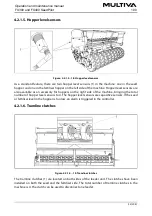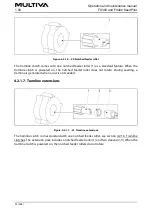4.2.2.5. SeedPilot control panel time and date setting
Figure. 4.2.2.5. - 32. Time and date setting
1. Press the USER button (1)
2. Press the TIME/DATE button (2).
Select the desired date format in the Date format menu (3). Select the desired
time format in the Time format menu (4). Set the current date in the Current date
menu (5). Set the current time in the Current time menu (6).
4.2.3. User interface
Figure. 4.2.3. - 33. Main screen
1.
Drive screen
Used while working
2.
Transport drive
Used while making a transport drive
Operation and maintenance manual
1.00
FX300 and FX400 SeedPilot
39 (208)
Содержание FX300 SeedPilot
Страница 200: ...Hydraulic schematics FX300 and FX400 1 Hydraulic schematics FX300...
Страница 201: ...Hydraulic schematics FX300 and FX400 2...
Страница 202: ...Hydraulic schematics FX300 and FX400 3 Hydraulic schematics FX400...
Страница 203: ...Hydraulic schematics FX300 and FX400 4...
Страница 204: ...Electrical schematics FX300 and FX400 1 Electrical schematics...
Страница 205: ...Electrical schematics FX300 and FX400 2...