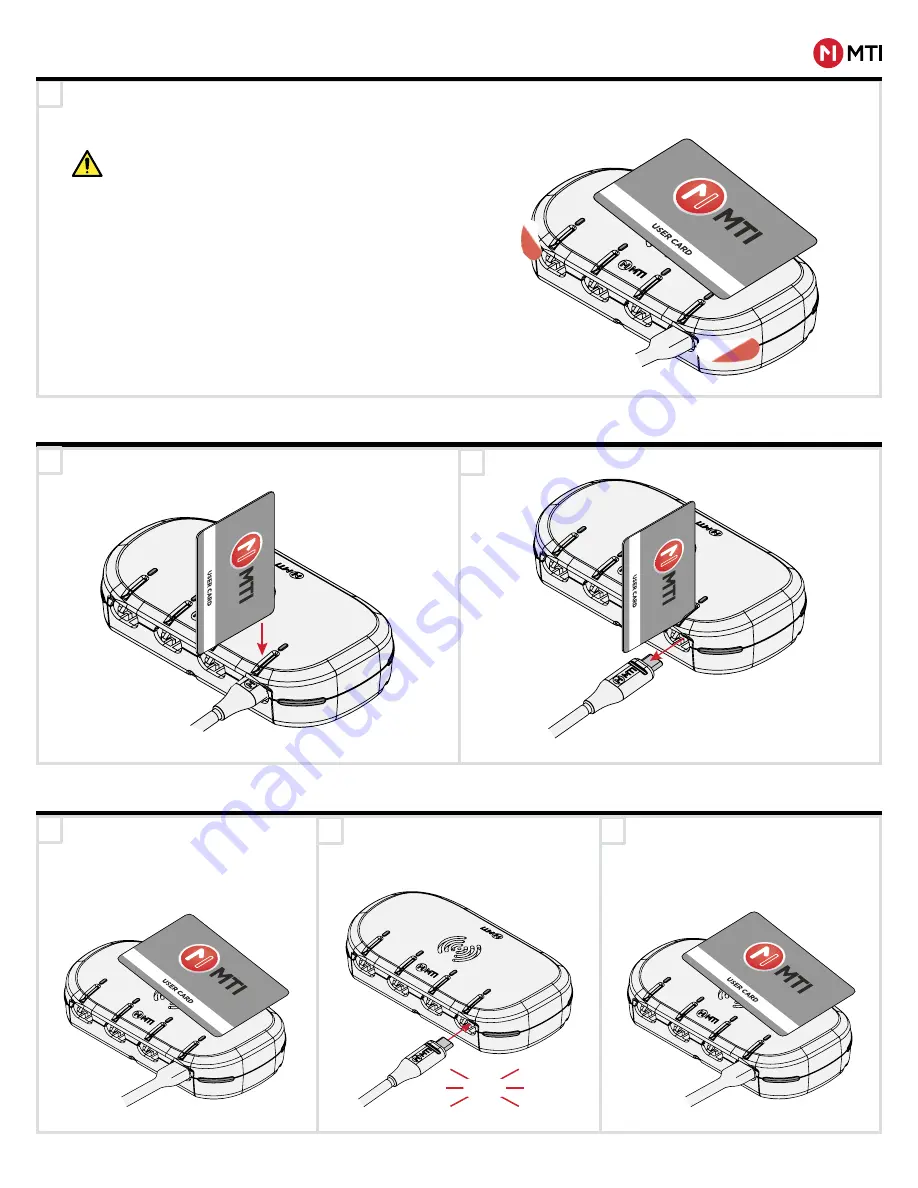
CX FLEX
™ 4A
PRODUCT MANUAL
5
MTI P/N 063-00318 rev A ©2019 MTI All Rights Reserved
www.mtigs.com | T:800.426.6844
To silence an alarm, hold the user card over the RFID icon. To disarm after silencing an alarm, hold the user card over the
RFID icon again (2 + 4 beeps). Alarm events on any port will trigger an alarm, and the LEDs for the affected individual port
or ports will flash red/white along with the system (side) LEDs. Other armed ports LEDs remain white.
MANAGING ALARMS
1
2
Remove the cable.
Insert a corner of the RFID card into the slot and press
down until the cable detaches.
REMERCHANDISING
CABLE REMOVAL
Re-arm by holding user card over
RFID icon or system will auto-arm
after 1 minute.
Insert new cable until it clicks.
From an armed state, place the
User Key over the RFID icon to
disarm the system. LED will be
flashing white. Then remove the
cable.
click
NOTE: If the issue causing the alarm is corrected while the system is
still alarming, holding the card over the RFID icon will immediately
re-arm the system (2 beeps).
If the issue causing the alarm is resolved after silencing the alarm,
the system will automatically re-arm after 1 minute without using the
RFID card or re-arm immediately by holding the User Key over the
RFID icon. (2 beeps).
2 + 4 beeps indicates card was successfully read (2 beeps), but can't
arm the system or all ports that are in use (4 beeps).
1
1
3
2
2










