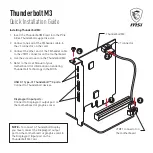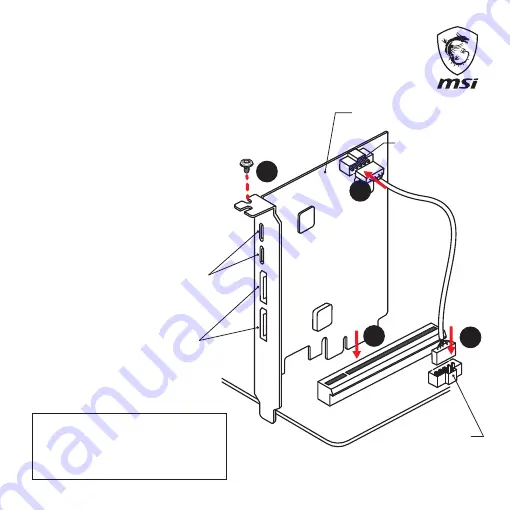
ThunderboltM3
Quick Installation Guide
Displayport input ports:
Connect to Displayport output port on
the motherboard or graphics card.
Installing ThunderboltM3
JTBT1 connector on
the motherboard
J1 connector
USB 3.1 Type-C/ Thunderbolt™ 3 ports:
Connect to Thunderbolt devices.
ThunderboltM3
1. Insert the ThunderboltM3 card into the PCIe
3.0 x4 Thunderbolt supportive slot.
2. Connect one end of the TB header cable to
the J1 connector on the card.
3. Connect the other end of the TB header cable
to the JTBT1 connector on the motherboard.
4. Use the screw to secure the ThunderboltM3.
5. Refer to the User Manual of your
motherboard for information on enabling
Thunderbolt Technology in the BIOS.
NOTE:
To connect a Thunderbolt Display,
you must connect the Displayport output
port on the motherboard or graphics card to
the Displayport input port on the
Thunderbolt M3 card.
4
2
3
1