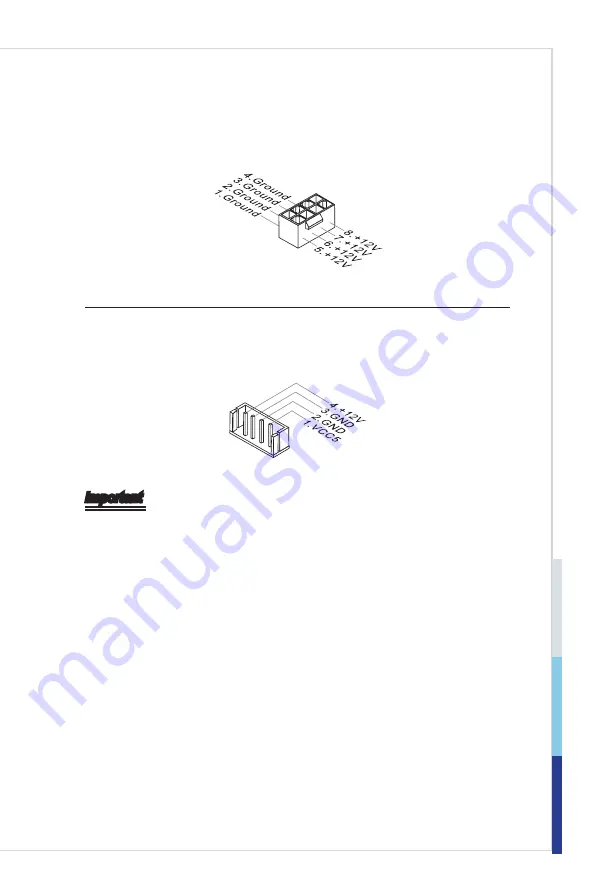
2-7
Hardware Setup
MS-98K1
Power Supply
DC Power Connector: PWRCONN1
This connector allows you to connect a DC-in power cable.
SATA Power Connector: JPW1, JPW2
This connector is used to provide power to SATA devices.
Important
•
Make sure all power connectors are connected to the power supply to ensure
stable operation of the motherboard.
•
Make sure that you hold the onboard power connector firmly before
disconnecting the power cable.
Содержание MS-98K1
Страница 1: ...i MS 98K1 v1 x Industrial Computer Board...
Страница 8: ......
Страница 43: ...3 11 MS 98K1 GPIO Group Configuration GPO0 GPO7 These settings control the operation mode of the specified GPIO...
Страница 57: ...3 25 MS 98K1...
Страница 65: ...3 33 MS 98K1 GPIO Group Configuration GPO0 GPO7 These settings control the operation mode of the specified GPIO...






























