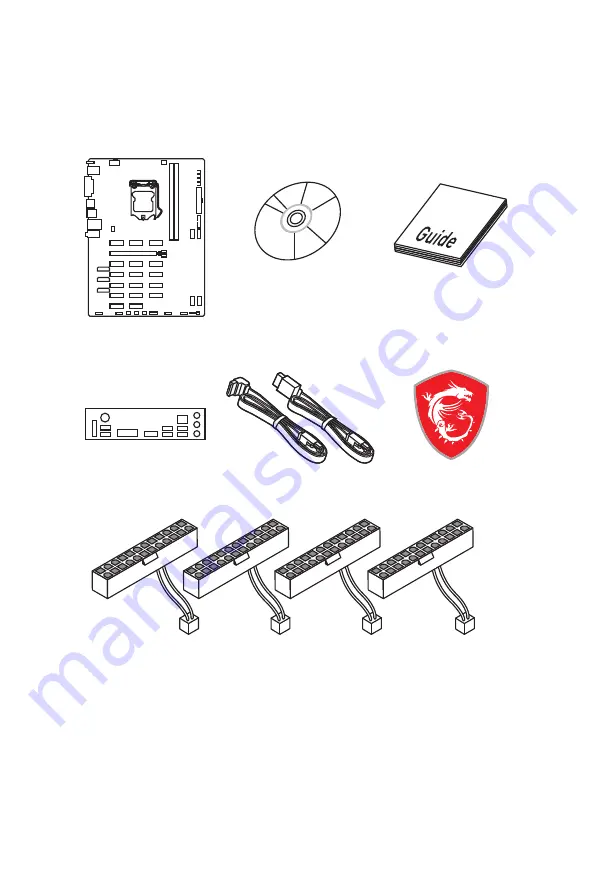
1
Unpacking
Unpacking
Thank you for buying the MSI
®
B360-F PRO/ H310-F PRO
motherboard. Check to make
sure your motherboard box contains the following items. If something is missing,
contact your dealer as soon as possible.
SATA Cable x2
24-pin to 2-pin Adapter x4
Drivers & Utilities
Disc
Installation Guide
I/O Shield
Motherboard
Case Badge
















