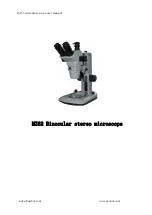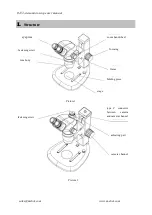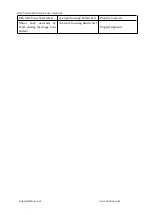MZ62
-stereomicroscope user manual
www.m-shot.com
III.
Operations
1.
Using the stage
(1) In most cases, the white side is upward. If the specimen
is white or of other bright colors, you can turn the
black side upward for better contrast.
(2) When removing the stage or changing to the other side,
press the support point of the stage and the opposite
edge will be tilted. (Picture 1)
2.
Fastening and loosing the adjustment
(1) Hold one of the hand wheel and turn the other one, the
adjustment can be griped or loosen. (Picture 2)
(2) Appropriately adjust the tightness of the focus
adjustment, so the lens won
’
t slide down by itself and
the focus will be convenient.
3.
Placing a specimen
(1) Put the specimen in the middle of the stage and hold
down if necessary.
(2) Illuminate the specimen with the light source
4.
Adjusting the vision and focus
(1)Turn the focus adjusting hand wheel to the maximum
magnification
(2) Turn the vision scale to 0.
(3) Look through the right eyepiece and the adjust the focus
until the image is clear.
(4) Turn the focus adjustment to the minimum
magnification.
(5) Look through the right eyepiece and the
rotate the
vision adjusting ring until the image is clear.
(6) Turn the focus adjustment to the maximum again and
look through the right eyepiece. Repeat the step (3), (4)
and (5) if the image is not clear.
(7) Turn the focus adjustment to the minimum and look
Picture 1
Picture 2
Picture 3
Down
Up
Down
Loose
Grip
Left diopter ring
Right dipter ring