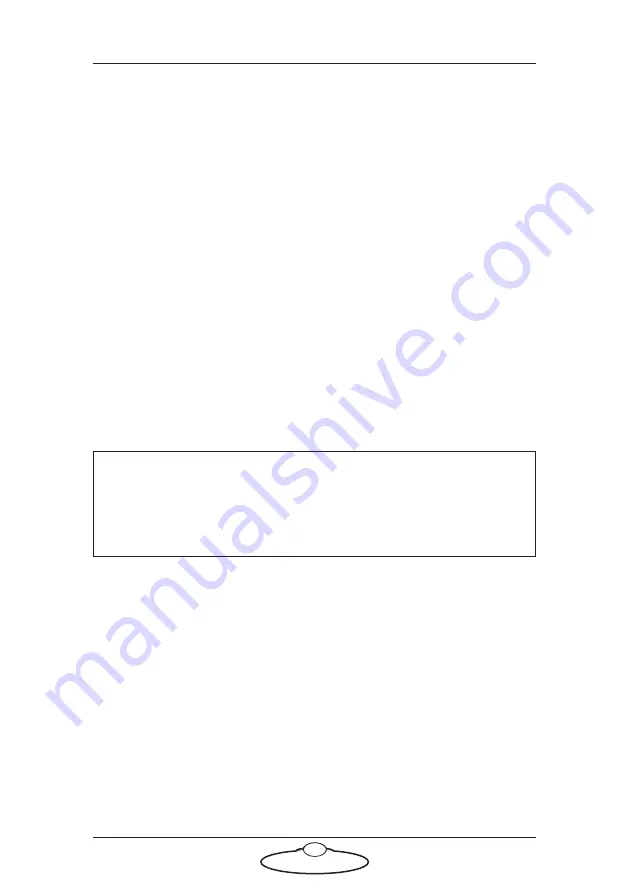
TX90L Model Mover Quick Start Guide
15
Moving the TX90L Model Mover arm by hand
In some circumstance you need to move the TX90L Model Mover arm
manually with your own hands. For example:
•
Recovering from a
software lock-up
. For example if momentum has
carried the arm outside the soft limits, the software might refuse to
move the arm to get back inside the limits.
•
Recovering from a
hardware lock-up
. If momentum or a
programming error moves the arm against its internal hard limits or
if the camera platform gets stuck against another part of the arm, the
motors might not be able to back off from this position without
tripping out.
•
Putting the arm into
transport position
, to make the TX90L Model
Mover volume as small as possible so it will fit into a truck. You can
do this with Flair software (although you will probably need to
change the soft limits) but if you forget to do so before shutting
down the Flair computer then you can do it by hand.
To move the TX90L Model Mover arm by hand:
1.
Make sure that robot itself has power and is switched on. The brakes
are
on
when the unit is switched
off
, so if you want to move the arm
by hand, TX90L Model Mover must have power and be switched on.
2.
If the robot is connected to a running Flair PC, click on the
Disengage Robot
button in Flair.
Hint
Moving the TX90L Model Mover arm by hand is usually a
two-person job — one to operate the Brake Release switch and
button and one to move the arm.
Содержание MRMC-2092-00
Страница 4: ...TX90L Model Mover Quick Start Guide iv...
Страница 11: ...TX90L Model Mover Quick Start Guide 7 Notes...
Страница 21: ...TX90L Model Mover Quick Start Guide 17 Notes...
Страница 22: ...TX90L Model Mover Quick Start Guide 18 Notes...
Страница 23: ...TX90L Model Mover Quick Start Guide 19 Notes...
Страница 27: ...TX90L Model Mover Quick Start Guide 23 4 The Cabinet Temperature is shown on the pendant screen...
Страница 28: ...TX90L Model Mover Quick Start Guide 24 Notes...
Страница 30: ...TX90L Model Mover Quick Start Guide 26 Notes...
Страница 31: ...TX90L Model Mover Quick Start Guide 27 Notes...




























