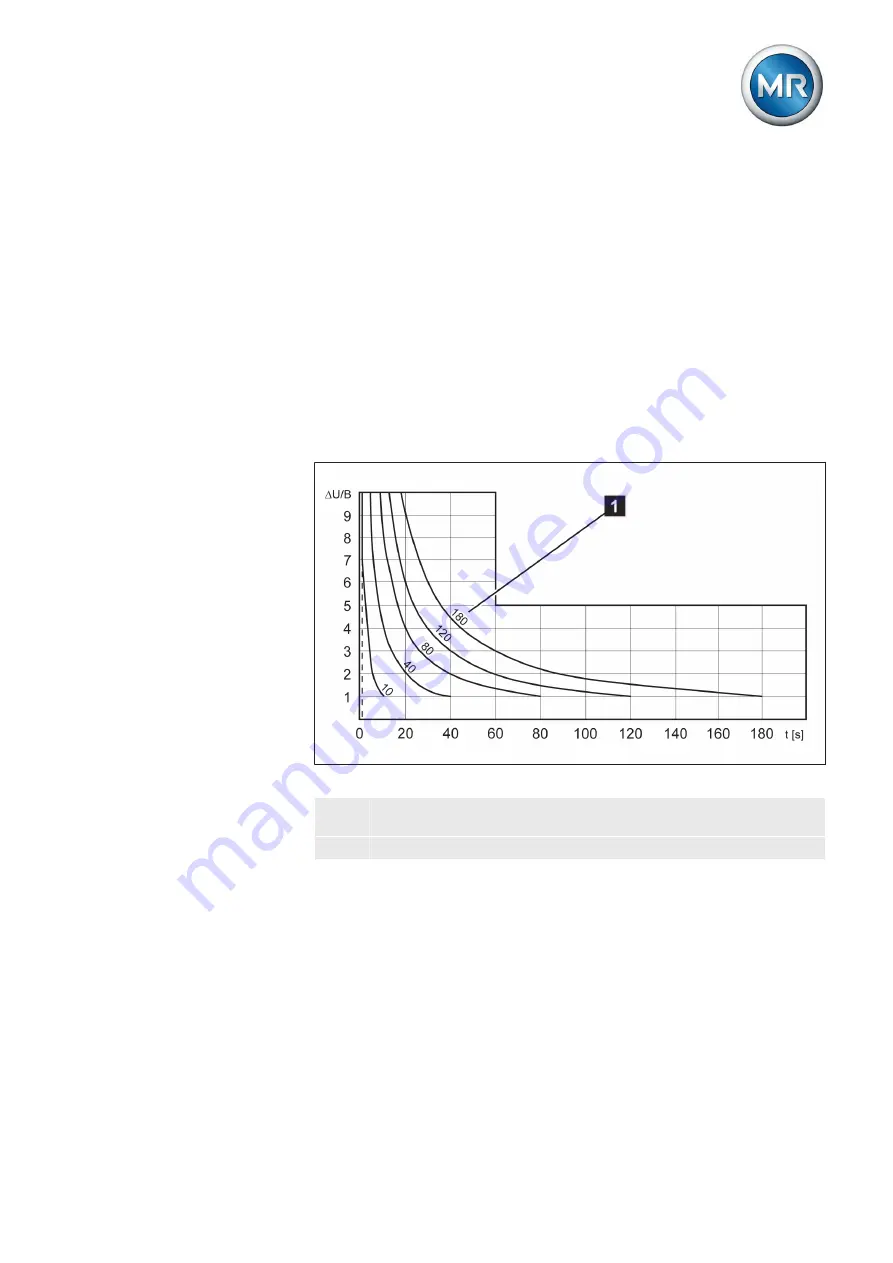
6 Functions and settings
Maschinenfabrik Reinhausen GmbH 2016
93
5163667/00 EN
TRAFOGUARD® ISM®
Selecting time response T1
You can use this parameter to set the time response for delay time T1. You
can select the following options:
▪
Linear time response
▪
Integral time response
With linear time response, the device responds with a constant delay time
regardless of the control deviation.
With integral time response, the device responds with a variable delay time
depending on the control deviation. The greater the control deviation (ΔU) in
relation to the set bandwidth (B), the shorter the delay time. This means that
the device responds faster to large voltage changes in the grid. Regulation
accuracy improves as a result but the frequency of tap-changes increases
too.
Figure 79: Diagram for integral time response
ΔU/B
Control deviation "ΔU" as % of desired value in relation to the set
bandwidth "B" as % of desired value
1
"Delay time T1" parameter
To set the time response T1, proceed as follows:
1.
Go to
Settings > Parameters > Control > Time response T1
.
2.
Select the option you want.
3.
Press the
Accept
button to save the modified parameter.
Delay time T2
You can use this parameter to set the delay time T2. Delay time T2 is used
to compensate for large control deviations faster.
Linear time response
Integral time response
6.2.4
Содержание TRAFOGUARD ISM
Страница 1: ...Monitoring System TRAFOGUARD ISM Operating Instructions 5163667 00 EN ...
Страница 222: ......
Страница 223: ......






























