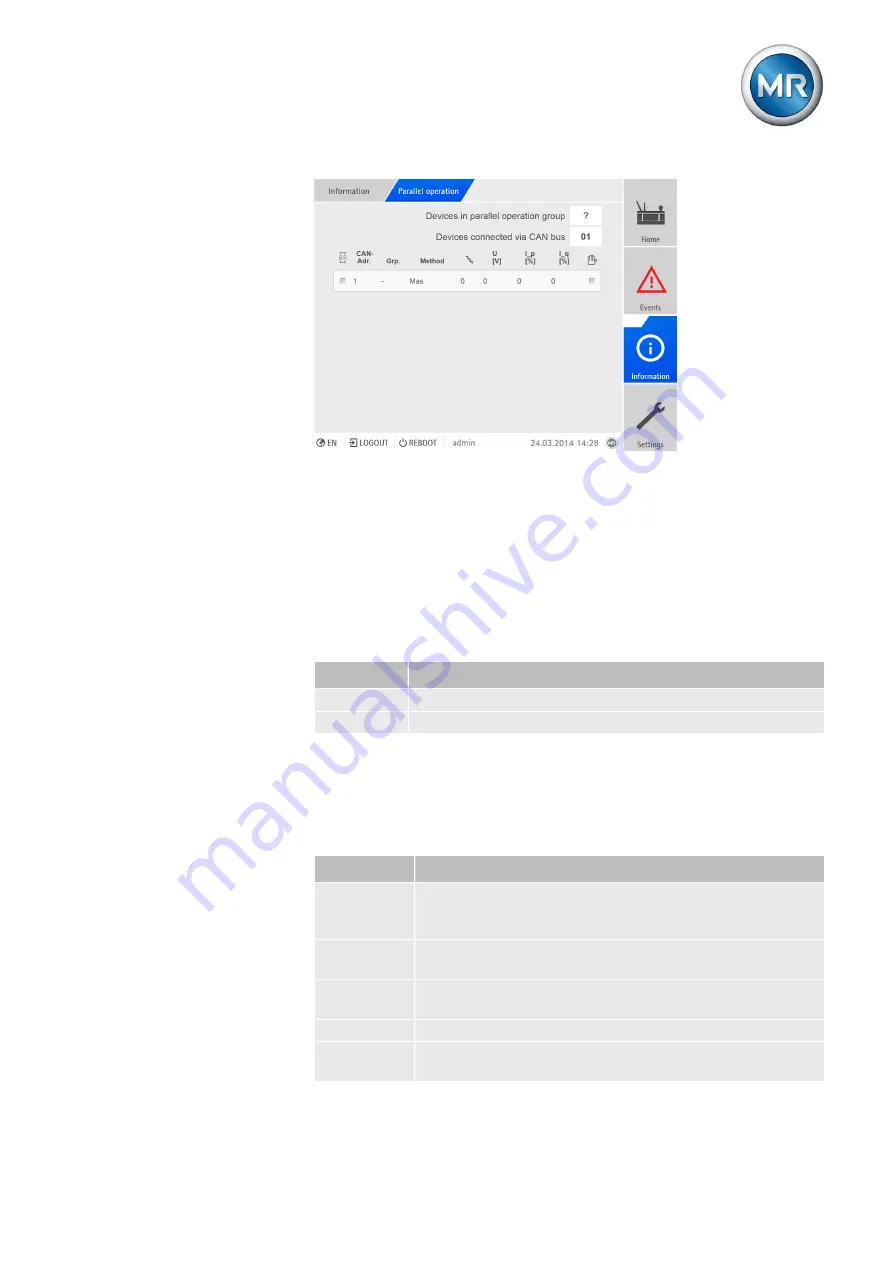
6 Functions and settings
Maschinenfabrik Reinhausen GmbH 2016
183
5163667/00 EN
TRAFOGUARD® ISM®
Figure 133: Parallel operation
To retrieve information on parallel operation, proceed as follows:
► Go to
Information > Parallel operation
.
Import/export manager
The device is equipped with an import/export manager, which can be used
to export and import various data.
To transfer the data, the following options are available:
Option
Description
USB
Data transfer via USB port on rear of CPU I assembly.
PC
Data transfer via PC using web-based visualization.
Table 41: Data transfer options
Exporting data
You can export the following data from the device, depending on your device
configuration:
Option
Description
System im-
age
Complete image of the system (software and configura-
tion). If you are using the option "with history", all the event
memory entries are exported too.
Customer
program
Customer program export (TPLE).
Event mem-
ory
All event memory entries.
Recorder
Measured value memory export.
Parameter
list
Parameter list with descriptive texts and values (min, max,
current).
6.26
6.26.1
Содержание TRAFOGUARD ISM
Страница 1: ...Monitoring System TRAFOGUARD ISM Operating Instructions 5163667 00 EN ...
Страница 222: ......
Страница 223: ......






























