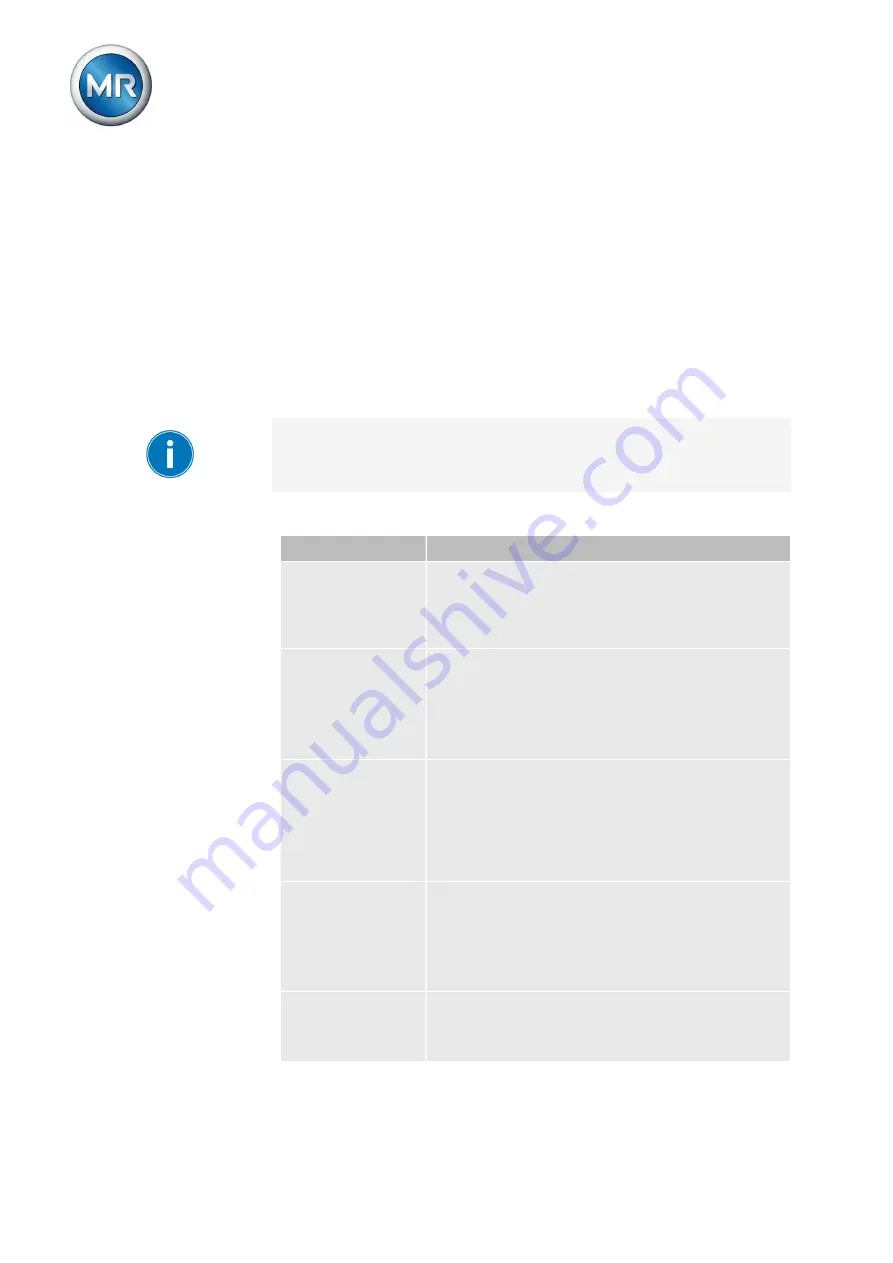
6 Functions and settings
Maschinenfabrik Reinhausen GmbH 2016
176
5163667/00 EN
TRAFOGUARD® ISM®
User administration
User administration is based on a system of roles. You must assign a role to
every user. You can define access rights to parameters and events for each
role.
User roles
The access rights to device functions and settings are controlled using a hi-
erarchical system of roles. The system has 5 different roles with different ac-
cess rights. Some of these access rights are fixed, but you can configure the
access rights to particular parameters and events. Note the Setting access
rights to parameters and events [
If you are not logged in on the device, you will assume the "Data display"
user role.
Upon delivery, the following roles are provided:
Role
Description
Data display
User who can only view data of relevance to opera-
tion.
▪
Display all parameters
▪
Display all events
Diagnostics
User who can view data and log data of relevance
to operation.
▪
Display all parameters
▪
Display all events
▪
Export log data
Operator
User who can view data of relevance to operation
and acknowledge events. The user can perform
manual tap-change operations using the device's
controls.
▪
Display all parameters
▪
Display and acknowledge all events
Parameter config-
urator
User who can view and modify data of relevance to
operation.
▪
Display and modify all parameters
▪
Import and export parameters
▪
Display, modify, and acknowledge all events
Administrator
User who can view and modify all data.
▪
Read all parameters
▪
Display, modify, and acknowledge all events
Table 38: Roles in delivery status
6.24
6.24.1
Содержание TRAFOGUARD ISM
Страница 1: ...Monitoring System TRAFOGUARD ISM Operating Instructions 5163667 00 EN ...
Страница 222: ......
Страница 223: ......






























