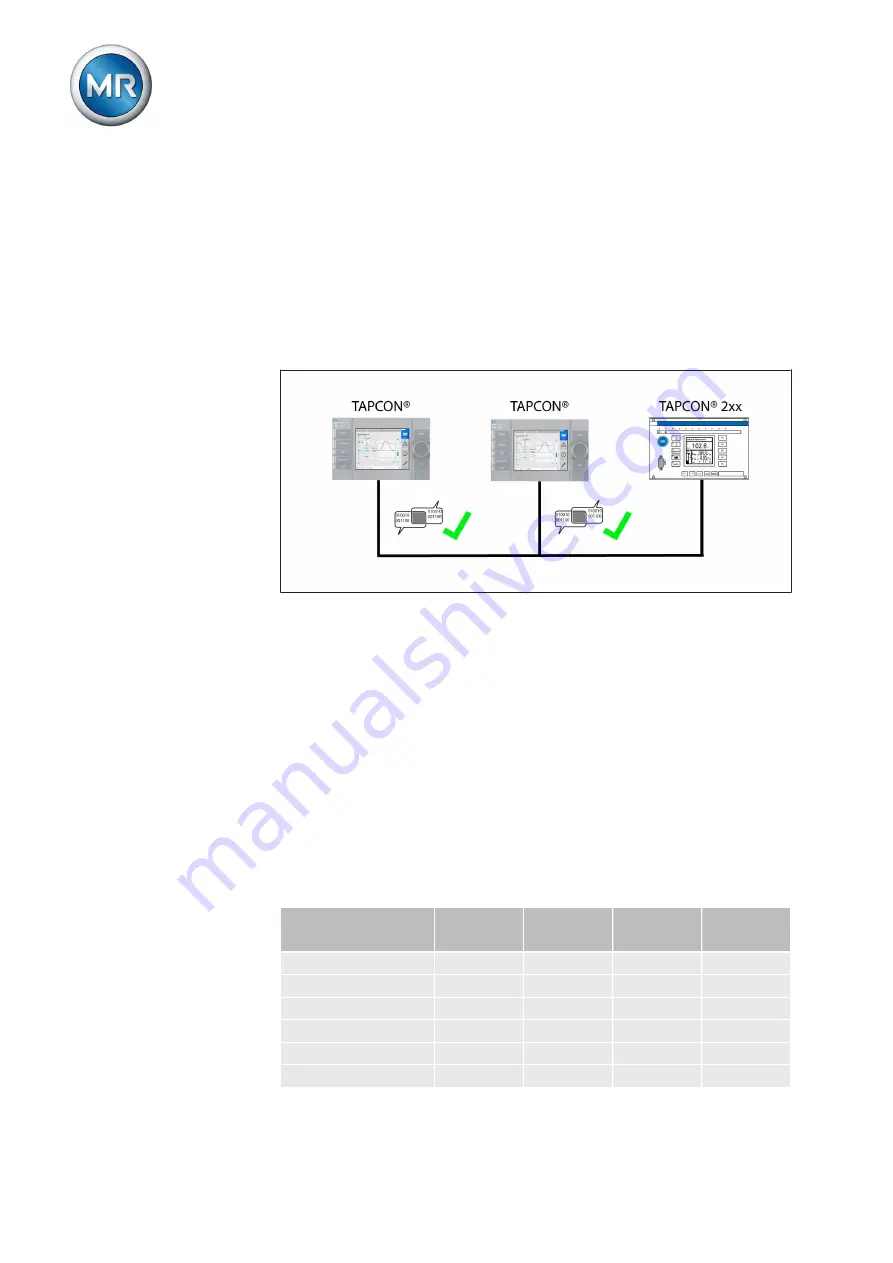
6 Functions and settings
Maschinenfabrik Reinhausen GmbH 2016
114
5163667/00 EN
TRAFOGUARD® ISM®
Parallel operation with the following existing devices is supported:
▪
TAPCON® 230 pro/expert
▪
TAPCON® 240
▪
TAPCON® 250
▪
TAPCON® 260
▪
TRAFOGUARD® with "Voltage regulation" options package
If you wish to operate several devices in parallel operation with existing devi-
ces, you have to activate the TAPCON® 2xx retrofit function on each device.
Figure 84: Parallel operation of 2 devices with one TAPCON® 2xx. The TAPCON®
2xx retrofit function must be active on both devices.
To activate the TAPCON® 2xx retrofit function, proceed as follows:
ü
Reverse prefix of phase angle correction.
1.
Go to
Settings > Parameters >
TAPCON® 2xx retrofit
> TAPCON®
2xx retrofit
.
2.
Select the option you want.
3.
Press the
Accept
button to save the modified parameter.
Limit values
For various measured values, you can define limit values which are moni-
tored by the device. Depending on the measured value, you can define dif-
ferent numbers of limit values. The following measured values can be moni-
tored:
2nd lower
limit
1st lower
limit
1st upper
limit
2nd up-
per limit
Voltage
U<<
U<
U>
U>>
Current
-
I<
I>
-
Apparent power
S<<
S<
S>
S>>
Active power
P<<
P<
P>
P>>
Reactive power
Q<<
Q<
Q>
Q>>
Power factor
cos phi<<
cos phi<
-
-
6.7
Содержание TRAFOGUARD ISM
Страница 1: ...Monitoring System TRAFOGUARD ISM Operating Instructions 5163667 00 EN ...
Страница 222: ......
Страница 223: ......






























