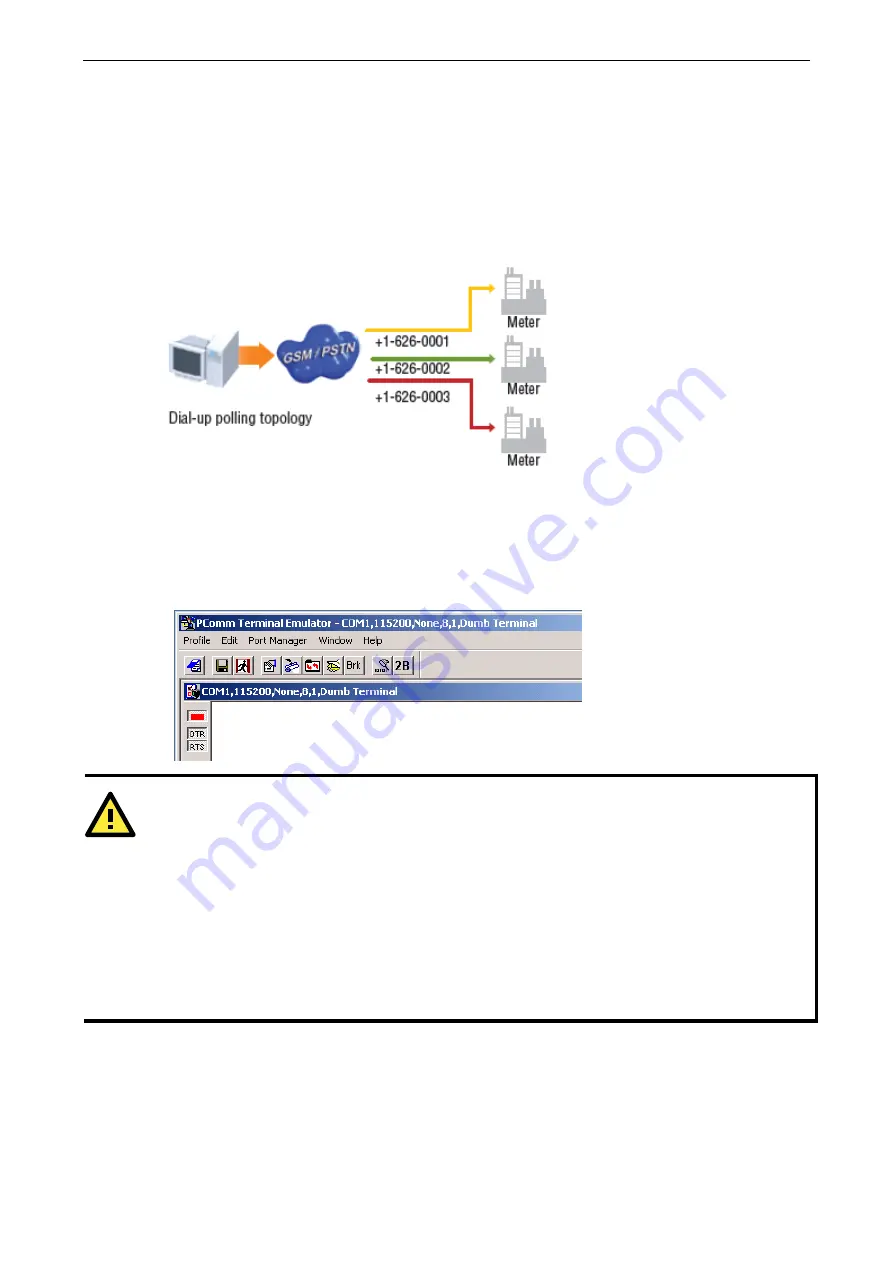
OnCell G2111/G2151I Series
GSM/CSD Connection
4-2
Overview
CSD (Circuit Switched Data) is the original form of data transmission developed for GSM systems. By using a
single radio time slot, CSD is able to deliver 9.6 to 14.4 kbps data transmission to both the GSM network and
PSTN switching subsystem through direct calls. Most of the time, it is initiated by standard AT commands. Using
the modem to access remote devices by CSD is often more convenient than installing cables and data lines.
Data collection and monitoring will be more flexible since CSD can be used for applications that are hard to wire
or hard to access.
Initiating a CSD Connection
A CSD connection can be initiated using the OnCell G2101 Series modem and PComm Terminal Emulator.
1.
Start PComm Terminal Emulator with the current communication parameters.
ATTENTION
Use the AT command AT+CSQ to check the current signal strength value (refer to the OnCell G2101 AT
command list in section 8.5).
If no signal is detected (RSSI return value = 99), then the SIM card is not installed properly, or there is no
signal present. If the signal strength is not strong enough to create a CSD connection (RSSI return value < 12),
adjust the position of the antenna, change the location of the modem, or use an optional high-gain antenna.
Verify that your SIM card has CSD service activated. For most regions, you must apply with your mobile service
provider to receive this service.
Verify that the RS-232 port on the OnCell G2111/G2151I Series modem is connected. For the OnCell G2151I,
verify that DIP switch 1 is set to ON.
2.
Type
ATD
<
phone number
> and press
Enter
. For example, type
ATD 0289191230
if the phone number
is 0289191230.
3.
Check the STATUS indicator on the front panel of the modem. If the LED is steadily on, the CSD connection
has been established successfully.
4.
To close the CSD connection, type
+++.
The modem will respond with
OK
to indicate that you have already
switched back to the command mode.
www.ipc2u.ru
www.moxa.pro






























