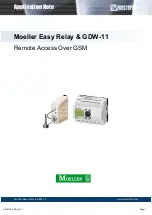OnCell G2100 Series User’s Manual
AT Command Set
4-2
AT Command Set Introduction
The OnCell G2100 Series modem supports the V.25ter AT command set. The "AT" prefix (also
known as the Attention Code) signals the modem that one or more commands are to follow. The
AT command set is an industry-standard language that is used to communicate with modems. The
OnCell G2100 Series modem is always either in command mode or in on-line mode. When first
powered up, the modem will enter command mode. The modem will only accept commands when
it is in command mode. Commands that are received when the modem is in on-line mode are
treated as data, not as commands. Commands may be entered from terminal software such as
Windows HyperTerminal, or Moxa PComm Lite Terminal Emulator.
Settings made with AT commands are automatically reused by the modem until another command
is received to change the settings, or the modem is turned off.
All but two of the commands must begin with the characters AT. The two exceptions are the
escape sequence (+++), and the repeat command (A/). The command line prefix (letters AT) and
the command sequences that follow can be entered in upper case or lower case, but the cases must
not be mixed. More than one command can be typed on one line, and commands can be
separated by spaces to make them easier to read. The spaces are ignored by the modem’s
command interpreter. The command line buffer accepts up to 39 characters including, “A” and “T”.
Spaces, carriage returns, and line feed characters are not placed in the buffer and do not count
towards the 39-character limit. If more than 39 characters are entered, or if a syntax error is
encountered in the command sequence, the modem returns an ERROR result code, and the
command input is ignored.
The modem will acknowledge most commands almost immediately. As soon as you type in a
command ending with the carriage return character, your modem will respond with OK.
ATTENTION
+++
This is one of the two commands that do not use the AT prefix. The 3 "plus" signs are used for the
Escape Character Sequence. After you have connected to another modem, you may need to return
to command mode to modify the modem’s configuration or to hang up. To do this, leave your
keyboard idle (do not press any keys) for at least one second, and then press “+” three times. You
do not need to press the Enter key. After a moment, the modem will respond with OK, indicating
that Command mode is now active.