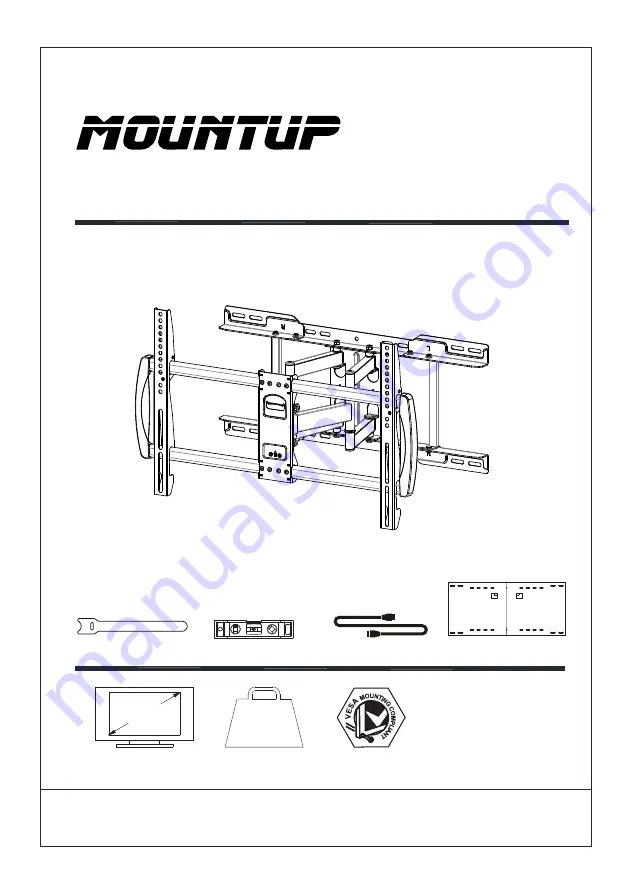
100LBS
45.5KG
Max:
Max:600x400mm/24x16"
Min:200x100mm /8x4"
42"~70"
(A0)
If you have any questions, please contact us via
[email protected]
MU0012-24K INSTALLATION INSTRUCTION
Velcro cable ties X5
Bubble level X1
HDMI cable X1
Mounting template X1
- 1 -